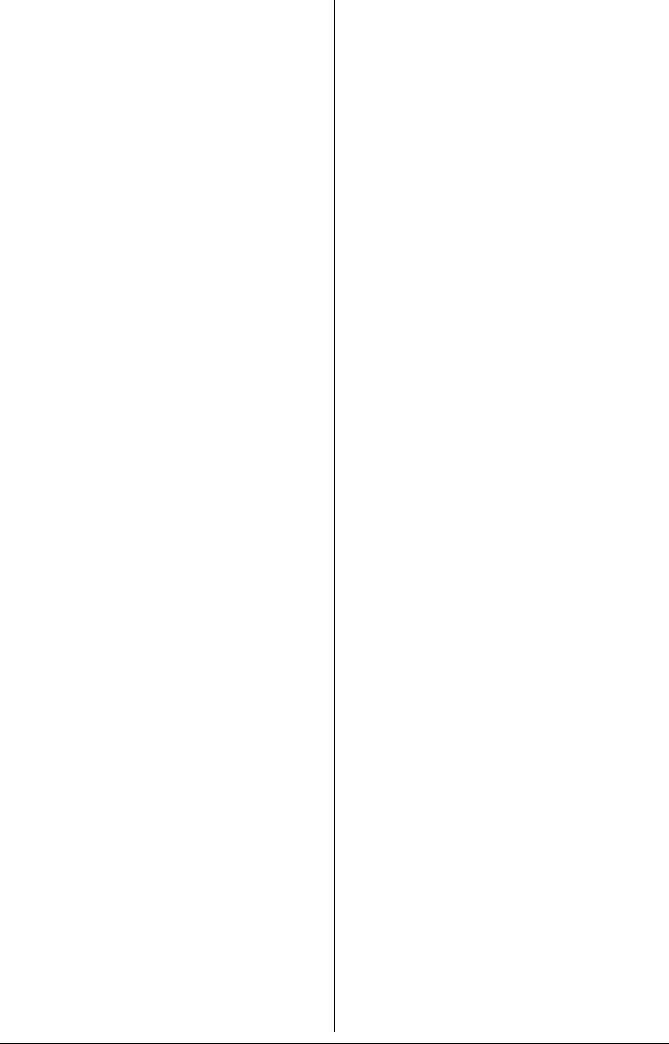
Index
275
IPP, PageScope Web Connection 250
IPX/SPX 119
J
Job, PageScope Web
Connection 155, 208
Active job list 155
Done job list 156
L
Linux
Adding the printer 82
Checking print jobs 96
PPD file, installing 81
Print settings 92
Printer driver settings 85
System requirements 80
Troubleshooting 97
Local interface, PageScope Web
Connection 211
LPD/LPR 119
M
Mac OS 9
Chooser 49
Desktop printer utility 52
Options 49
Page setup settings 55
Printer driver, installing 47
System requirements 46
Troubleshooting 78
Mac OS X
Options 19
Page setup settings 21
Print settings 24
Printer driver, installing 3
Printer setup utility 8
Printer setup utility settings 8
System requirements 2
Troubleshooting 43
Management information base 100
Mode using SSL/TLS, PageScope
Web Connection 268
N
NetWare 108
NetWare, PageScope Web
Connection 246
Network connection 110
Address setting 113
Ethernet interface 111
Making connections 111
Theory 110
Using DHCP 111
Network menu
Overview 104
Network printing 117
Network setting 104
Network, PageScope Web
Connection
Bonjour 245
Configuration 239
IP Address Filtering 243
P
Page setup settings 21, 55
Custom paper size options 23, 56
Page attributes options 22, 55
PageScope Network Setup 100
PageScope Web Connection 132
Account Track Registration 176
Active job 155
Active Job List 208
Alert mail 206
AppleTalk 255
Authentication 176, 269
Auto Logout 269
Camera Direct Print 167, 231
Certificate request 264
Clear settings 204
Color profile 172, 237
Consumables 143, 176
Counter 143, 176
Current status 138
Date/Time 196
Default Permission Settings 176
Device Information 143, 176
Device information 200
Direct print 174


















