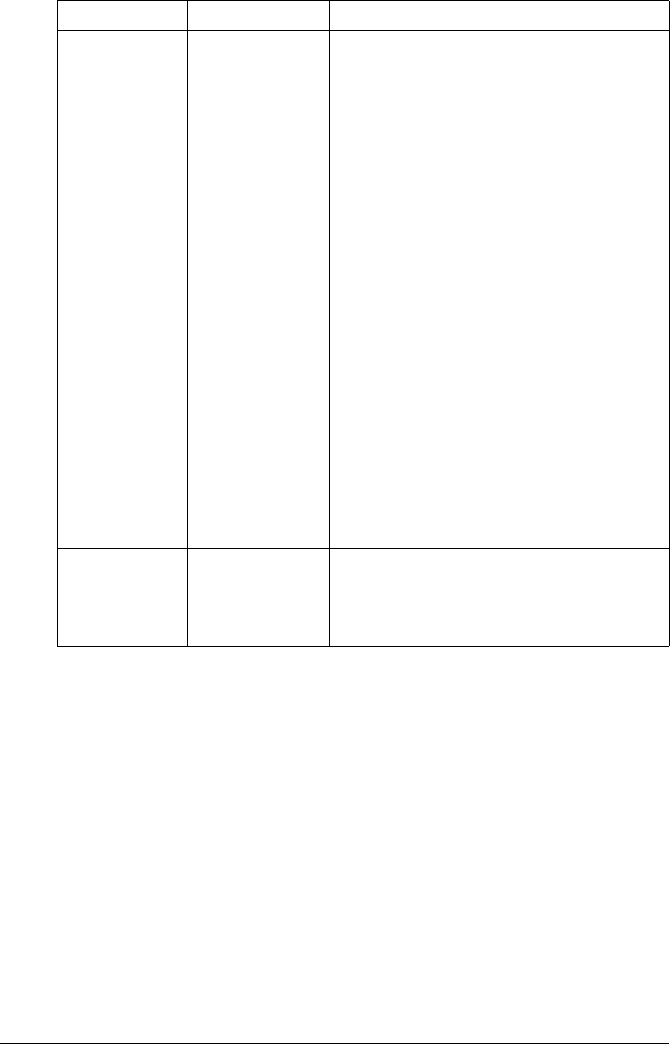
Adding a Crown Port After Installing Crown Print Monitor+130
Send request
timeout
60 minutes Specify the length of time to wait for the
print job to be sent until Crown Print Moni-
tor+ returns the command to the Microsoft
Print Spooler.
" If the job has been sent through a
Windows 2000/NT4 server and the
time specified with the timer is
exceeded, the print job is
automatically stopped and deleted
from the system.
" If the job has been sent through a
workstation and the time specified
with the timer is exceeded, the
Windows XP/2000/NT4 Print
Spooler appears and displays a
message, requesting confirmation
to attempt answering again or to
cancel the operation. Whether or
not there is an answer, the print job
is stopped and deleted from the
system.
Port Settings 9100 Select 9100.
" Port 35 is not supported by this
printer.
Parameter Default Setting Description


















