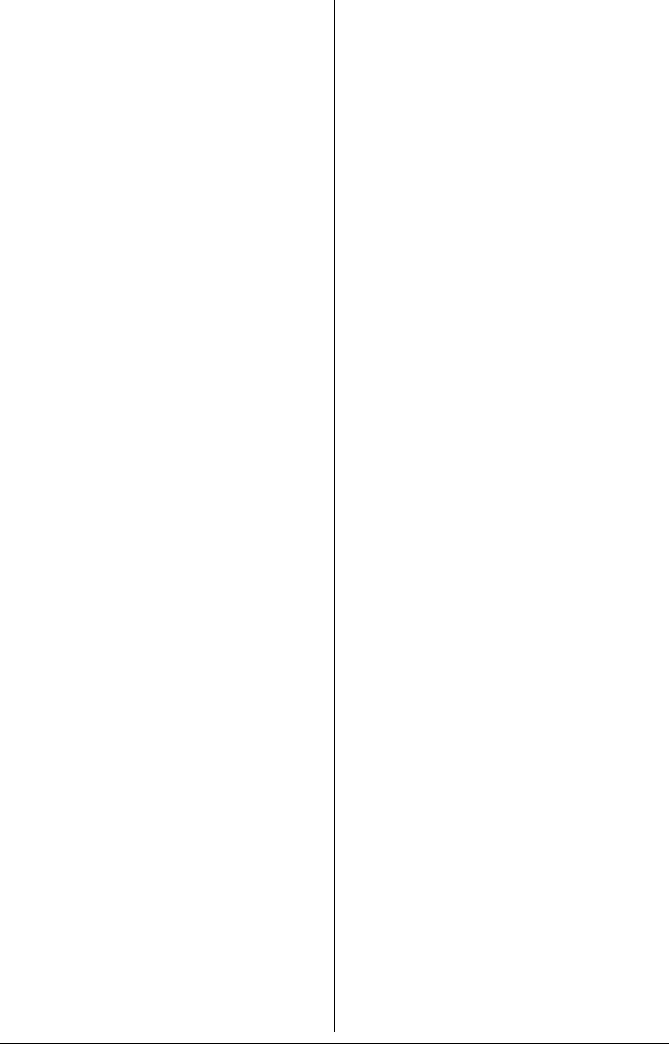
Index276
Display language 132
Done Job List 208
Done job list 156
Email 256
Encryption strength setting 266
Finisher Settings 162, 219
Form overlay 171, 236
FTP 253
General settings 158, 212
Import/Export 176
Install a certificate 265
Interface Information 143, 176
Job 155
Job Log 176
Local interface 211
Login Page 139
Mode using SSL/TLS 268
Navigation 137
NetWare 246
Online Assistance 143, 176
Online assistance 155
Output Tray 143, 176
Paper Source 143, 176
Paper source settings 160, 215
PCL font 169
PCL settings 163, 220
Print quality settings 165, 223
Printer configuration 175
PS font 170, 235
PS settings 164, 222
Public User Mode 139
Registered User Mode 139
Registration Information 143
Remove a certificate 267
Report types 173
Request a certificate 262
Requirements 132
Reset printer 205
ROM version 203
Self-signed certificate setting 260
SNMP 254
SSL/TLS information 257
SSL/TLS setting 258
Storage 143, 176
Summary 143, 176
TCP/IP 239
User Authentication 143, 269
User Information 176
User Password change 143
User Registration 176
Viewing printer status 142
Window 137
Paper source settings, PageScope
Web Connection 160, 215
Password, PageScope Web
Connection 198
PCL font, PageScope Web
Connection 169
PCL settings, PageScope Web
Connection 163, 220
Port 9100 120
Print jobs
Checking 77, 96
Print quality settings, PageScope
Web Connection 165, 223
Print, PageScope Web
Connection 158, 211
Color profile 172, 237
Direct print 174
Form overlay 171, 236
General settings 158, 212
Local interface 211
Paper source settings 160, 215
PCL font 169
PCL settings 163, 220
Print quality settings 165, 223
PS font 170, 235
PS settings 164, 222
Report types 173
Printer name 134
Printer Setup Utility 8
AppleTalk 13
IP printing setting 15
Network connection 10
USB connection 8
Printer status 142
Protocols, network
BOOTP 117
DHCP 118
HTTP 118
IPP 119
IPX/SPX 119
LPD/LPR 119
SLP 119


















