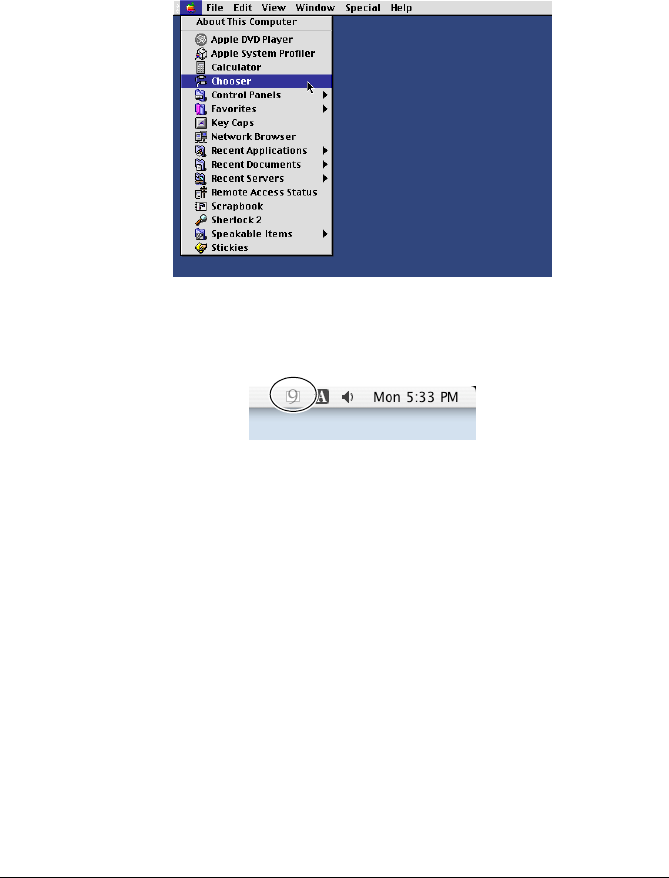
Selecting the Printer in the Chooser
49
Selecting the Printer in the Chooser
Use the Chooser to use AppleTalk to connect the printer.
1 Use an 10Base-T/100Base-TX/1000Base-T cable to connect the printer
to a Ethernet network.
2 Select Chooser from the Apple menu.
" When using Mac OS X, the Apple menu is available with the icon
for the Classic environment in the menu bar.
To display the Classic status in the menu bar, select the “Show
Classic status in menu bar” check box in the Classic dialog box.


















