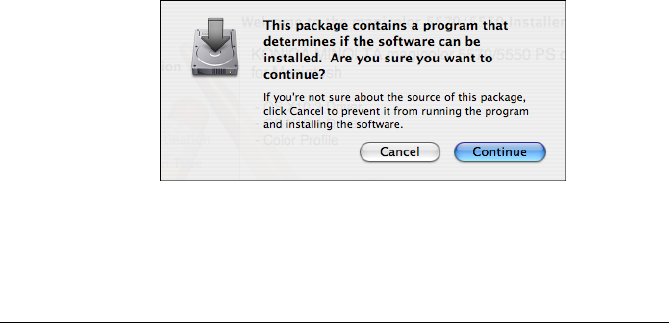
Installing the Printer Driver
3
Installing the Printer Driver
" This manual provides descriptions using dialog boxes for magicolor
5570.
Since the dialog boxes appear the same for magicolor 5550, the dia-
log boxes for magicolor 5570 are used in the following descriptions.
" You must have administrator privileges in order to install the printer
driver.
" Before proceeding with the installation, be sure to exit all running
applications.
Installing the magicolor 5570(5550) Printer Driver
" The procedure for installing the printer driver on Mac OS X 10.4 is
described below. The following procedure or some steps may be dif-
ferent depending on the version of the operating system being used.
Complete the installation according to the instructions in the dialog
boxes that appear.
1 Insert the magicolor 5570(5550) Printer Driver CD-ROM in the CD/DVD
drive of your Macintosh.
2 Double-click the CD icon on the desk top, drivers folder, mac folder, OSX
folder, and then double click the mc5570(5550) OSX Installer.dmg disk
imagefile.
The disk image mc5570(5550) OSX Installer appears on the desktop.
3 Double-click the mc5570(5550) OSX Installer_103104.pkg package file in
the disk image.
The installer for the printer driver starts up.
4 Click Continue.


















