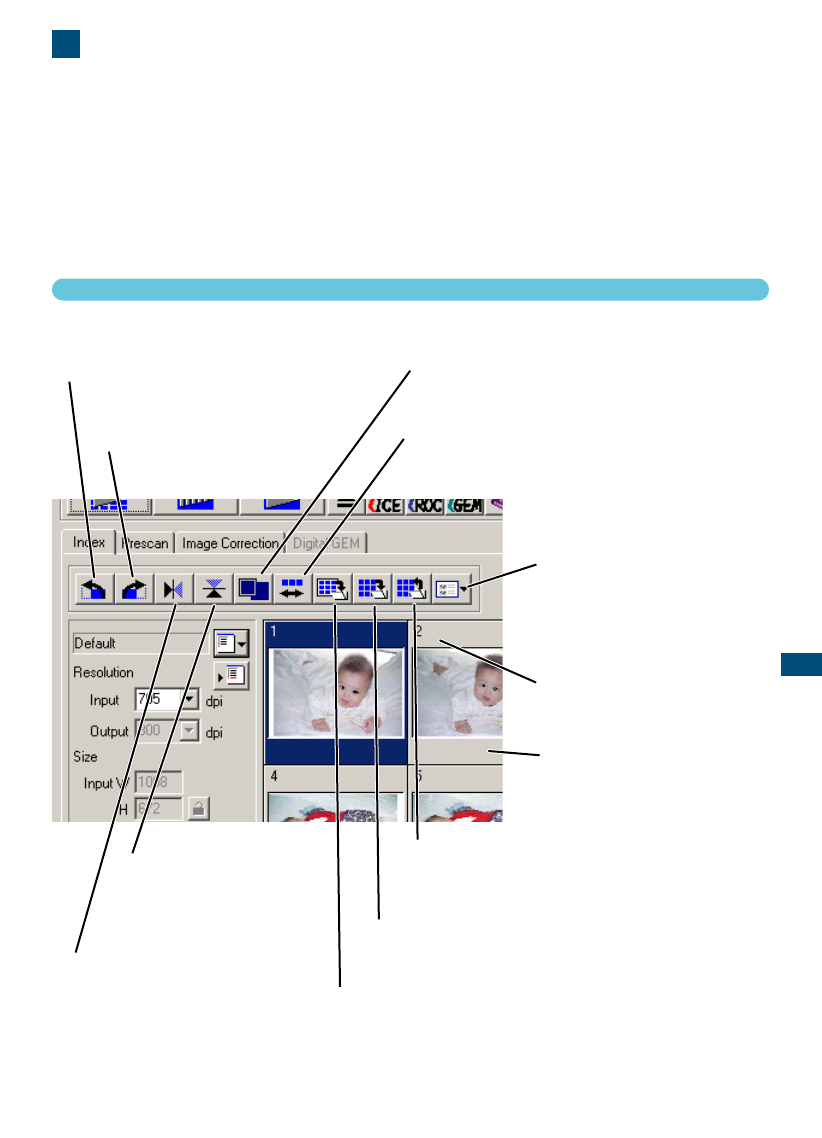
37
STANDARD SCAN UTILITY
5. INDEX SCAN
The index scan is a low-resolution scan used to show thumbnail images of all the frames in the film
holder. Index scans are particularly useful when selecting images from negatives. If an index scan is
not needed, simply click on the thumbnail frame of the corresponding frame in the film holder to
scan a specific image.
The time required for an index scan depends on the performance of your computer.Two index-scan
options are available: speed or quality. Select the desired option in the preference dialog box (see
page 35).
Click the index tab in the main window to view the index-scan window.
INDEX TAB
Rotate-left button
To rotate the image 90˚counterclock-
wise (see page 39).
Rotate-right button
To rotate the image 90˚
clockwise (see page 39).
Fit-to-window button
To automatically size the index thumbnails to
the utility window size (see page 40).
Reverse-frame-order button
To reverse the frame chronology (see page
40).
Load image-correction-Job
button
To load an image-correction
Job (see page 68).
Frame number
Index frame
Load index-file button
To load a saved index file (see page 41).
Save Index-file button
To save an index scan as an index file (see page 41).
Save index-image button
To save the thumbnail images as an image file (see
page 40).
Flip-vertical button
To flip the image verti-
cally (see page 39).
Flip-horizontal button
To flip the image horizon-
tally (see page 39).


















