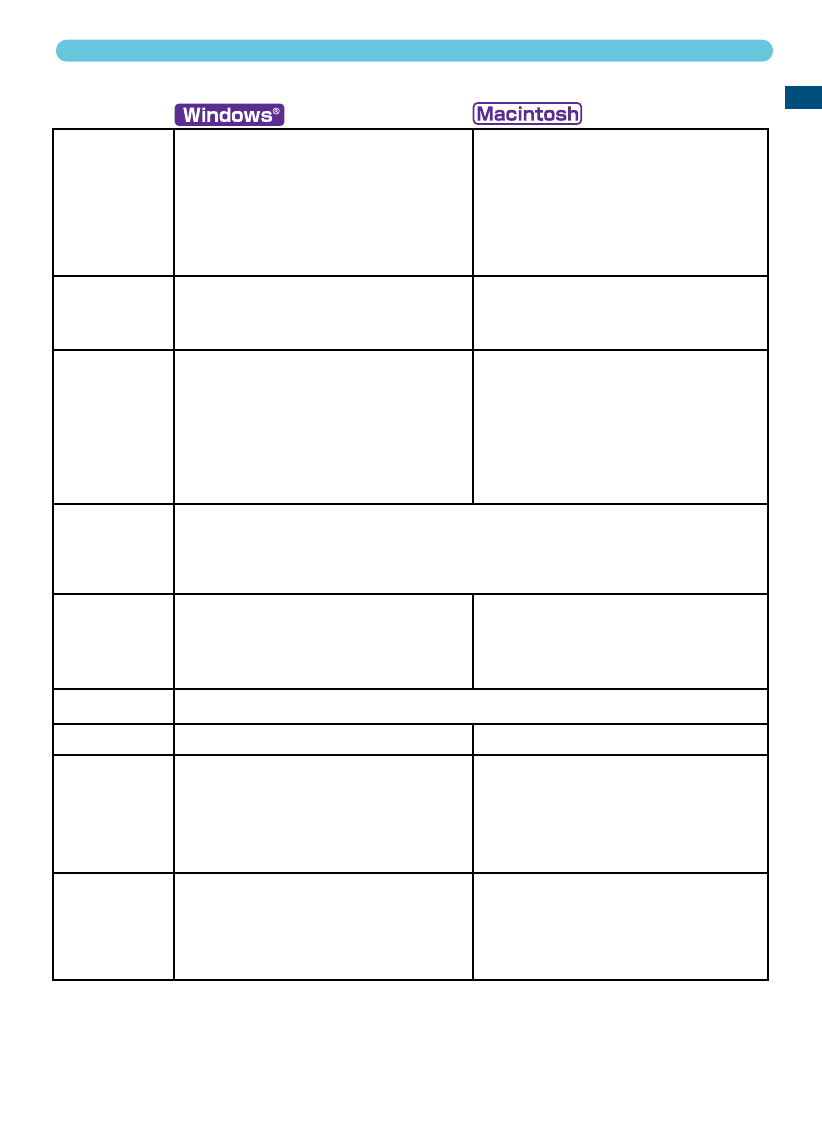
9
GETTING STARTED
INSTALLING THE UTILITY SOFTWARE
100 MB or more of available hard-disk space is required. 200 MB or more is
required when scanning with 16-bit colour depth.
Necessary for installing software
USB (ver.1.1)** and IEEE1394***
* To use preinstalled Mac OS 8.6 with a built-in FireWire port, a Firewire 2.2 to 2.3.3 extension must
be installed.This software can be downloaded free of charge from the apple web site at
http://www.apple.com.
** Preinstalled USB port only.
*** IEEE1394 interface can only be used with Windows 2000 Professional, ME or Windows XP.
**** Non-DV-dedicated IEEE port guaranteed by PC manufacturer.
To use the scanner, your computer system must meet the following requirements:
USB (ver.1.1)** and IEEE1394
Tested
applications
Recommended
IEEE1394 board
Interface
CD-ROM drive
Monitor
Hard-disk
Space
Memory
Operating
system
CPU
TWAIN driver is compatible with
Photoshop ver.5.0.2, ver.5.5 and
Ver.6.0, Photoshop 5.0LE, Photoshop
Elements, Paint Shop Pro ver.7,
CorelPhotoPaint9.
Adaptec FireConnect 4300,
PROCOMP SpeedDemon 400P
or
Preinstalled OHCI compatible
IEEE1394 port****
640 x 480 monitor capable of display-
ing High Colour (16 bit) is required.
1024 x 768 monitor is recommended.
A minimum of 64 MB (128 with
Windows XP) of RAM in addition to
the requirements for the OS and
applications. For memory require-
ments for Digital ICE3, see page 69.
Preinstalled Windows 98, 98 Second
Edition, 2000 Professional, XP or Me.
Pentium or later processor. Pentium
III processor is recommended when
scanning with 16 bit output or using
Digital ROC or GEM. Operation is not
guaranteed for custom or home built
computers.
Plug-in is compatible with
Photoshop ver.5.0.2, ver.5.5 and ver.6,
Photoshop 5.0LE, Photoshop
Elements.
Preinstalled FireWire port.
13 inch (640 x 480) monitor capable
of displaying at least 32,000 colours
is required. 19 inch (1024 x 768)
monitor is recommended.
A minimum of 64 MB of RAM in addi-
tion to the requirements for the Mac
OS and applications. For memory
requirements for Digital ICE3, see
page 69.
Preinstalled Mac OS 8.6* to 9.2.1.
Power PC G3 or later (Except 68 K
Macintosh and Mac OS compatible
units). Power Macintosh G4 or later is
recommended when scanning with
16 bit output or using Digital ROC or
GEM..


















