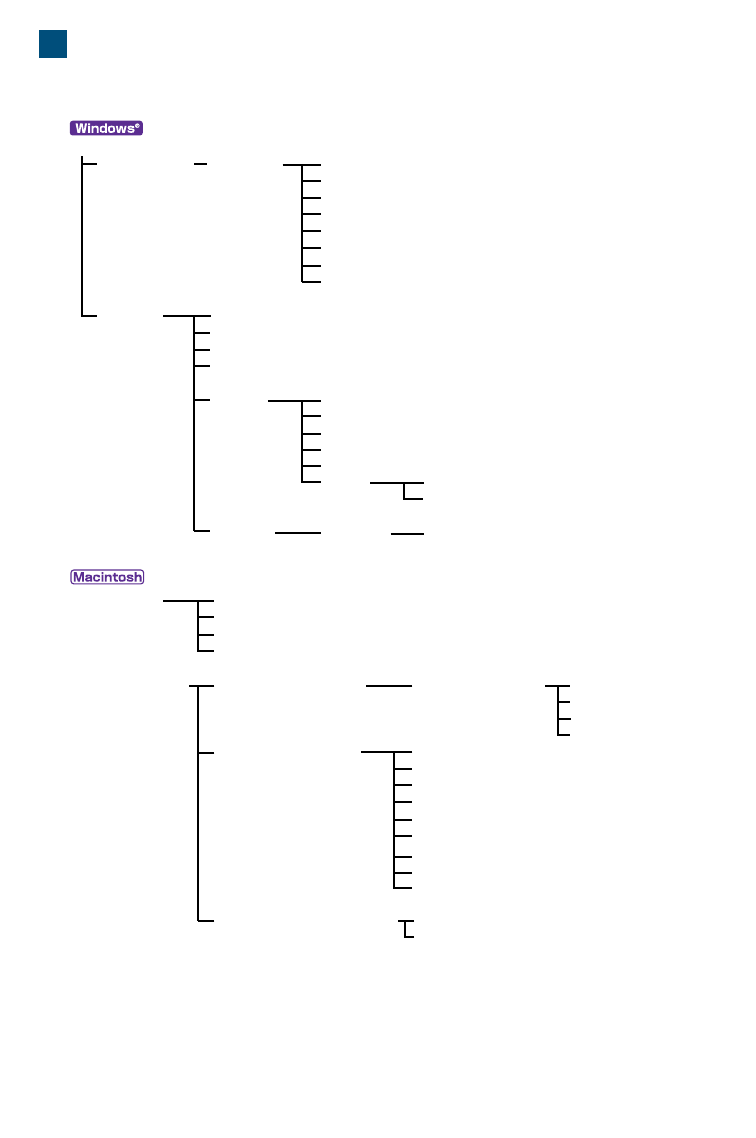
C:
Program Files DS_Elite2 Exporter folder
Help folder
Job folder*1
Profile folder
Prefs folder
DS_Elite2.exe
DS_Elite2Easy.exe
Readme.txt
Windows Twain.dll
Twain32.dll
Twunk_16.exe
Twunk_32.exe
System MFSLib2888.dll
MFSBaseLib2888.dll
DICEMLT002.dll
DRAGMLT002.dll
MCMLDS.dll
Colour MLTF2920.icc*2
MLTF2920p.icc*2
twain_32 DS_Elite2 DS_Elite2.ds
DS Elite2 DS Elite2 Utility
DS Elite2 Easy
DS Elite2 Plug-in
Readme
System folder Preferences folder DS Elite2 folder Prefs folder
Help folder
Job folder*1
Profile folder
Extensions folder MFSLib2888
MFSBaseLib2888
DICEMLT002 Library
DRAGMLT002 Library
MCM Library DS
MFSFWDriver
MFSFWFamily
MFSFWExpLoader
MFSUSBDriver
ColorSync Profile folder MLTF2920.icc
MLTF2920p.icc
92
When installing the utility software, the following files and folders are installed.
*1 The Job files are included in the Job-category folder in the Job folder. When a new Job file is
saved, it is placed in the directory of category specified.
*2 The diagram is for Windows 98/98SE/Me. For Widows 2000/XP, the colour profile can be
accessed by “WINNT” folder ->”System32” folder ->”spool” folder ->”drivers” folder ->”colour” folder.
INSTALLED FILES AND FOLDERS


















