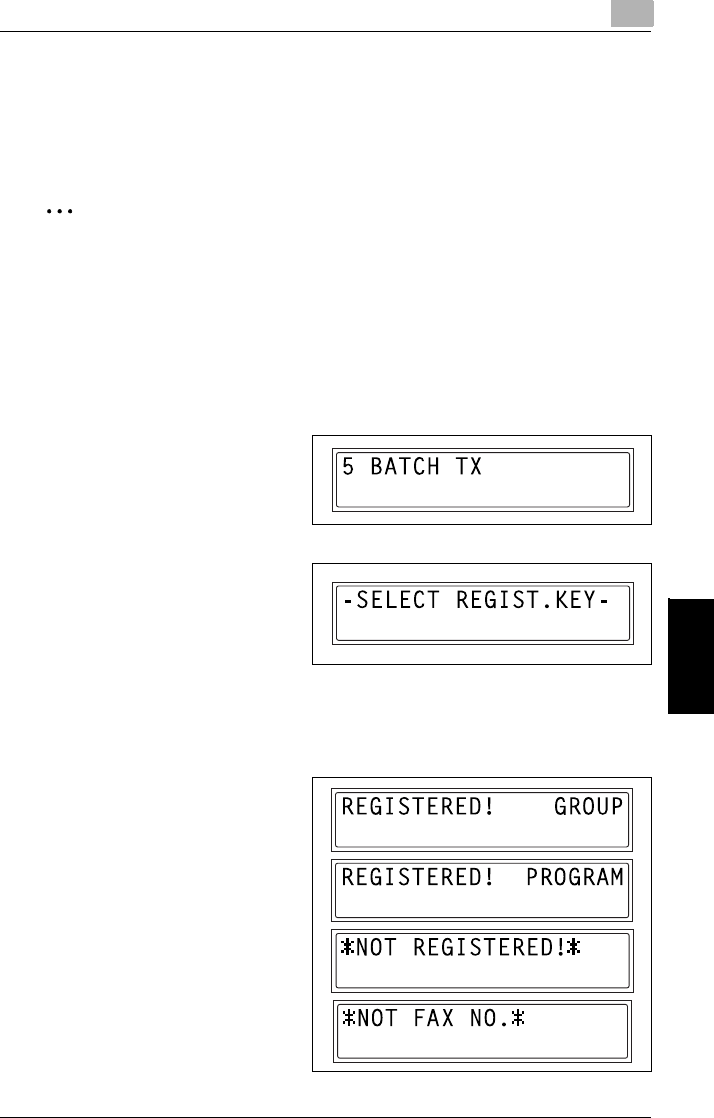
6.1 Setting Up the Fax Registration
6
Fax Kit (FX-3) 6-23
Using the Utility Mode (Fax) Chapter 6
Specifying the Setting for “BATCH TX”
If the batch transmission setting (transmission time) is specified for a one-touch dial
key programmed with recipient fax numbers, multiple documents can be stored in
the memory and sent out together at the specified time.
✎
Note
The one-touch dial key must first be programmed with the fax number of the
recipient for the batch transmission.
To set batch transmitting
1 Select the “FAX REGISTRATION”.
❍ Refer to “Selecting the “FAX REGISTRATION” menu” on page 6-3.
2 Press the [5] key from the 10-Key
Pad to select “BATCH TX”.
3 Press the one-touch dial key
programmed with the recipient
that you wish to send the batch
transmission fax to.
A screen appears, allowing you to
specify the transmission time.
?
Was the one-touch dial key that was pressed one programmed for group
dialing, program dialing, or not registered fax number, or not programmed at
all?
➜ An error message appears.


















