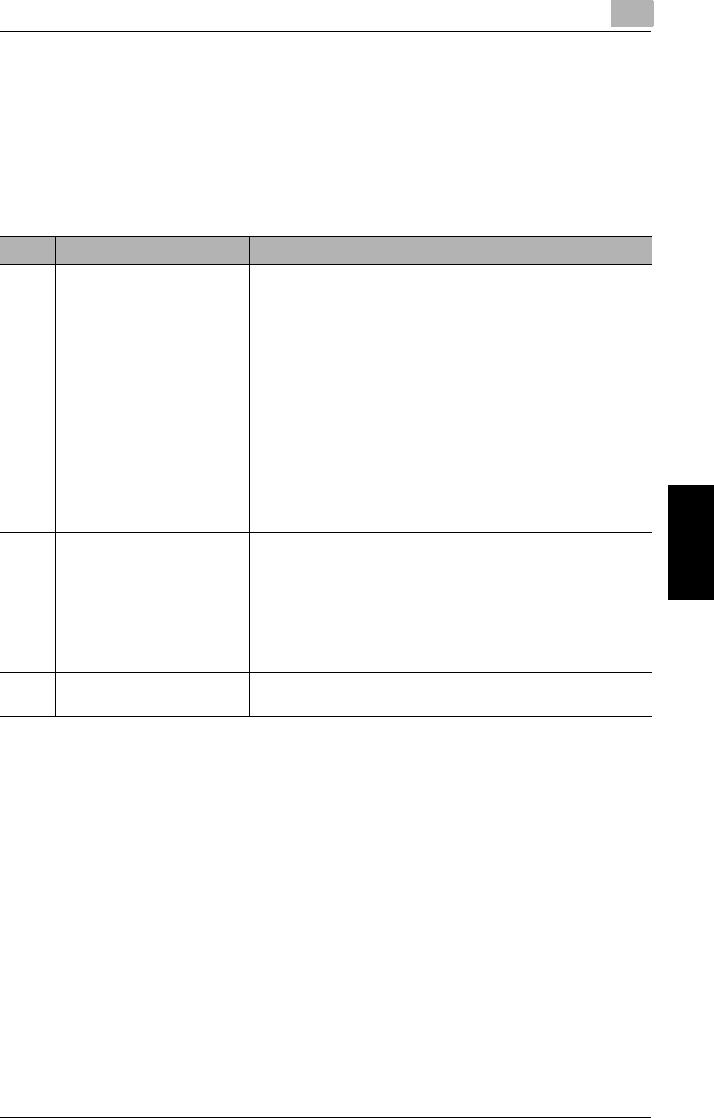
5.3 Setting Up the Paper Sources (“PAPER SOURCE SETUP” Menu)
5
Fax Kit (FX-3) 5-7
Using the Utility Mode Chapter 5
5.3 Setting Up the Paper Sources (“PAPER SOURCE
SETUP” Menu)
From the “PAPER SOURCE SETUP” menu, the various settings for the paper trays
can be changed.
“PAPER SOURCE SETUP” menu:
* For details on the settings, refer to the Di1611/Di2011 User Manual.
No. PAPER SOURCE SETUP Description
1 INCH/METRIC This function can be used to set the size measurement system
for the paper loaded in each tray. It can be used to select
whether paper measured in centimeters (“METRIC”), such as
A4 and B5 sizes, or paper measured in inches (“INCH”), such
as Letter size, is loaded. If no particular setting is selected, the
paper size is detected automatically.*
If “METRIC” is selected for a paper tray on a model set to use
inch measurements, paper loaded into that tray cannot be used
in Fax mode.
If “INCH” is selected for a paper tray on a model set to use
metric measurements, paper loaded into that tray cannot be
used in Fax mode.
• For metric area:
The manufacturer’s default setting is “METRIC”.
• For inch area:
The manufacturer’s default setting is “INCH”.
2 TRAY1 PAPER This function can be used to set the type of paper (“PLAIN”,
“OHP”, “CARD” or “ENVELOPE”) loaded into the Tray1, and the
size of the paper (“AUTO” or “SIZE INPUT”). If the paper size is
set to “SIZE INPUT”, type in the paper size.*
If a setting other than “PLAIN” or “AUTO” is selected, paper
loaded into Tray1 cannot be used in Fax mode.
• The manufacturer’s default settings are “PLAIN” and
“AUTO”.
3 PAPER TYPE For details on this menu, refer to the Di1611/Di2011 User
Manual.


















