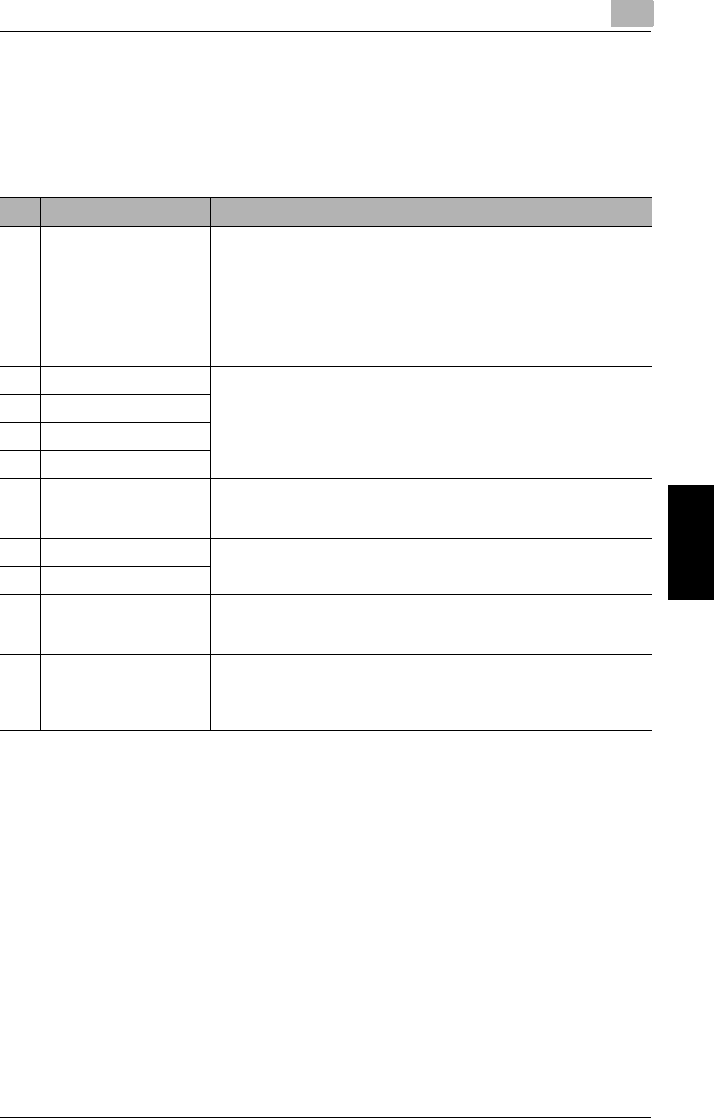
5.2 Specifying the Machine Settings
5
Fax Kit (FX-3) 5-3
Using the Utility Mode Chapter 5
5.2 Specifying the Machine Settings
From the “MACHINE SETTING” menu, various settings for the machine’s operating
environment can be specified. Refer to the following table for details on each
function.
No. Name Description
1 AUTO PANEL RESET This function can be used to set the length of time until the auto panel
reset operation is performed after copying or the last operation is
finished. When the auto panel reset operation is performed, the Copy
mode screen is automatically displayed.
In Fax mode, the auto panel reset operation is performed after 1
minute has elapsed, regardless of the setting specified for this
function.
• The manufacturer’s default setting is 1 min.
2 ENERGY SAVE MODE For details on this menu, refer to the Di1611/Di2011 User Manual.
3 AUTO SHUT OFF
4 DENSITY (ADF)
5 DENSITY (BOOK)
6 PRINT DENSITY The density for printing copies, computer printouts or faxes can be set
to one of five settings.
For details on this menu, refer to the Di1611/Di2011 User Manual.
7 LCD CONTRAST For details on this menu, refer to the Di1611/Di2011 User Manual.
8 LANGUAGE
9 BUZZER VOLUME This function can be used to set the volume of alarms and the beep
sounded when a key is pressed.
• The manufacturer’s default setting is “LOW”.
10 INITIAL MODE This function can be used to set the mode (Copy mode or Fax mode)
that the machine starts up in or returns to after the Control Panel is
reset.
• The manufacturer’s default setting is “COPY”.


















