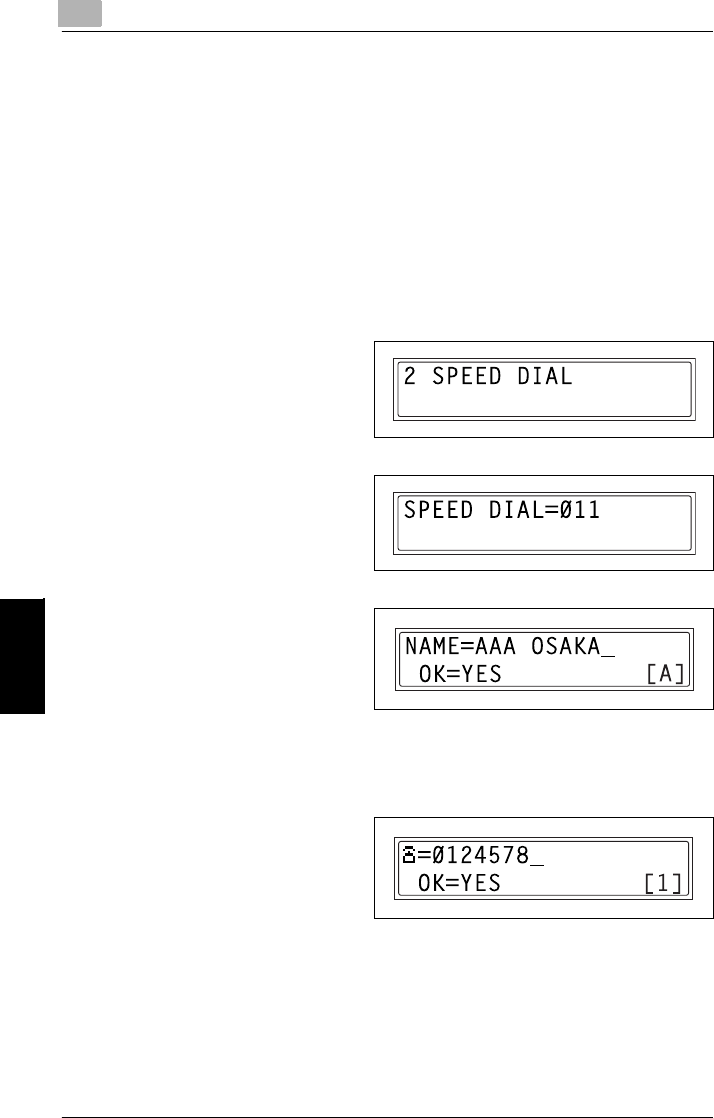
6
6.1 Setting Up the Fax Registration
6-8 Fax Kit (FX-3)
Using the Utility Mode (Fax) Chapter 6
Specifying the Setting for “SPEED DIAL”
If speed dial numbers are programmed with fax numbers, the recipient can be
specified easily and accurately without the need to manually enter the number
using the 10-Key Pad.
A maximum of 200 fax numbers (001 to 200) can be programmed.
To program a speed dial number
1 Select the “FAX REGISTRATION”.
❍ Refer to “Selecting the “FAX REGISTRATION” menu” on page 6-3.
2 Press the [2] key from the 10-Key
Pad to select “SPEED DIAL”.
3 Using the 10-Key Pad, enter the 3-
digit speed dial number (ex. 011)
that you wish to program.
4 Enter the name of the
programmed number.
❍ For details on entering text,
refer to “Entering Text” on
page 2-9.
❍ Text up to 20 characters long can be entered for the name.
5 Press the [Yes] key.
6 Using the 10-Key Pad, enter the
fax number of the recipient.
❍ The fax number can contain a
maximum of 30 digits.
For details on the characters
that can be entered. Refer to “To fax by entering the fax number directly
using the 10-Key Pad” on page 3-2.
❍ To enter a SUB, continue with step 7.
❍ If a SUB will not be entered, press the [Yes] key after entering the fax
number, and then skip to step 9.
❍ If you wish to change the fax number, press the [No] key, and then enter the
correct number.


















