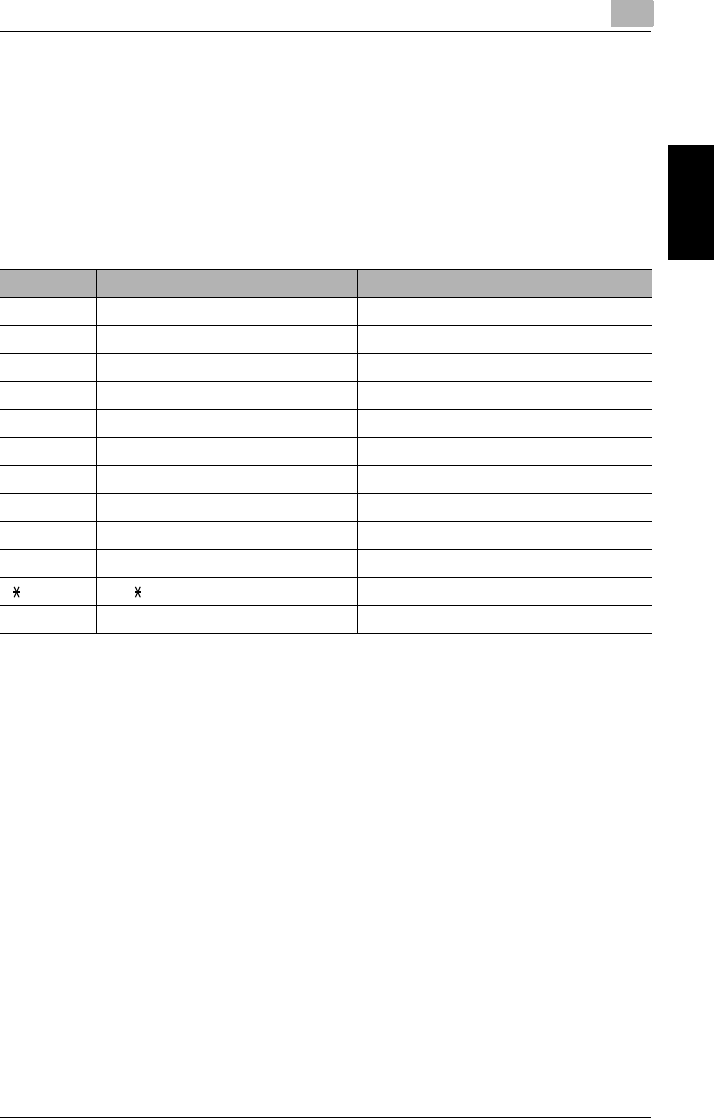
2.4 Entering Text
2
Fax Kit (FX-3) 2-9
Precautions Chapter 2
2.4 Entering Text
When specifying the user name or programming one-touch dial keys with the
recipient name, letters, accented characters, numbers and symbols can be entered.
Key operation:
● 10-Key Pad: Used to enter numbers, letters, and symbols.
List of characters available with each key of the 10-Key Pad:
Changing Input Mode
Each press of the [123/ABC] key switches the input mode between numbers and
letters.
[1]: Numbers can be typed in.
[A]: Letters can be typed in.
10-Key Pad Available characters* Available characters with the metric model
1 . (period) @_ (underscore) - (hyphen) 1
2 ABC2abc ÄäÅåÆæàÇç
3 DEF3def Ééè
4 GHI4ghi ìíî
5JKL5jkl
6MNO6mno ÑñÖöØøò
7 PQRS7pqrs ß
8TUV8tuv Üüùú
9 WXYZ9wxyz
0 (space) 0
+&/ =!?( )%[ ]^‘’{ }|˜$,:;<>“¿£
##


















