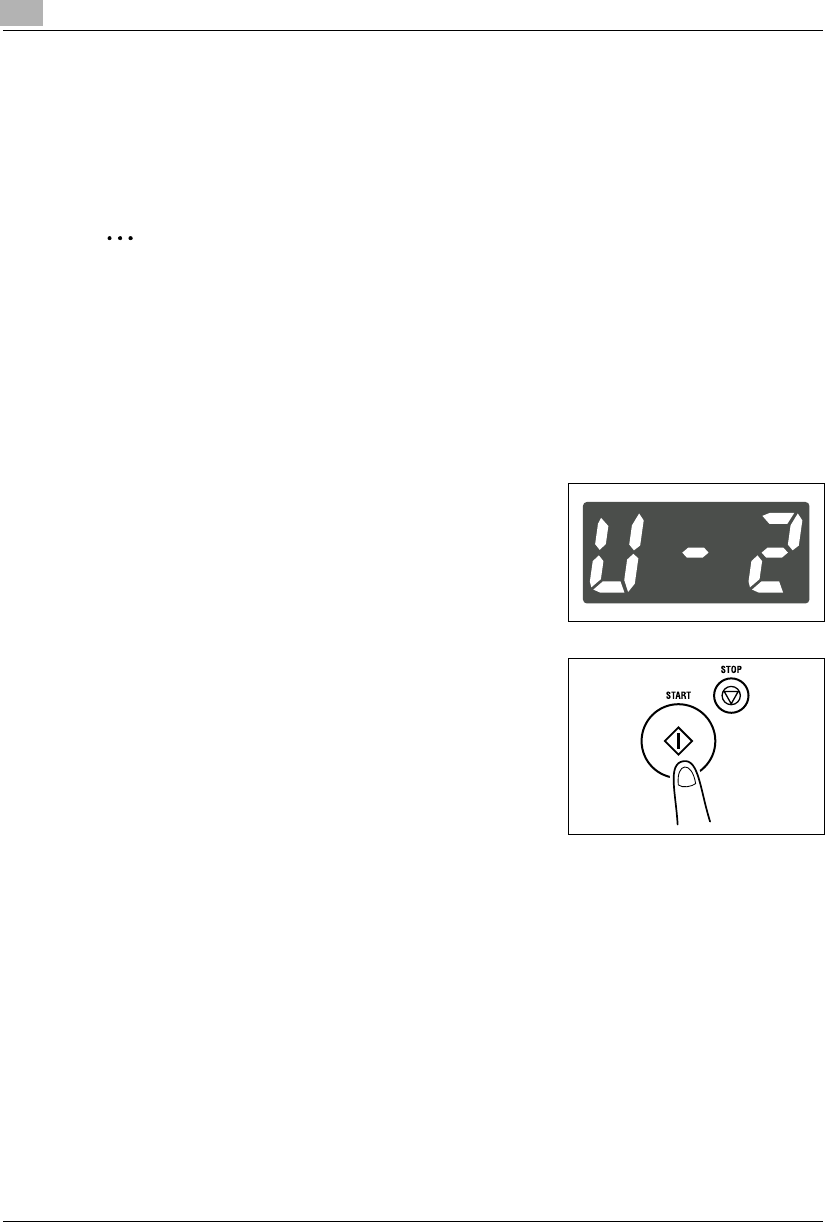
7
Using the Utility Mode
7-12 Konica 7115/7118
7.2 Drum Dehumidify
During times of high humidity or when there are sudden rapid changes in humidity (especially
when you are using a heater in winter), condensation can form on the surface of the PC Drum,
resulting in blotchy copies. In such instances, use the “Drum Dehumidify” function to dry the
surface of the PC Drum.
✎
Tip
A copy or print cycle can be run while in the Drum Dehumidify mode.
The copier automatically leaves the Drum Dehumidify mode after the lapse of a given period
of time.
Running the Drum Dehumidify Sequence
1
Call the Utility Mode to the Display.
❍
Calling the Utility Mode to the Display (p.7-1)
2
Making sure that “U--” appears on the Display, enter “2”
on the KEYPAD.
3
Press the [START] key.
Konica7115_7118.book Page 12 Friday, October 19, 2001 12:02 PM


















