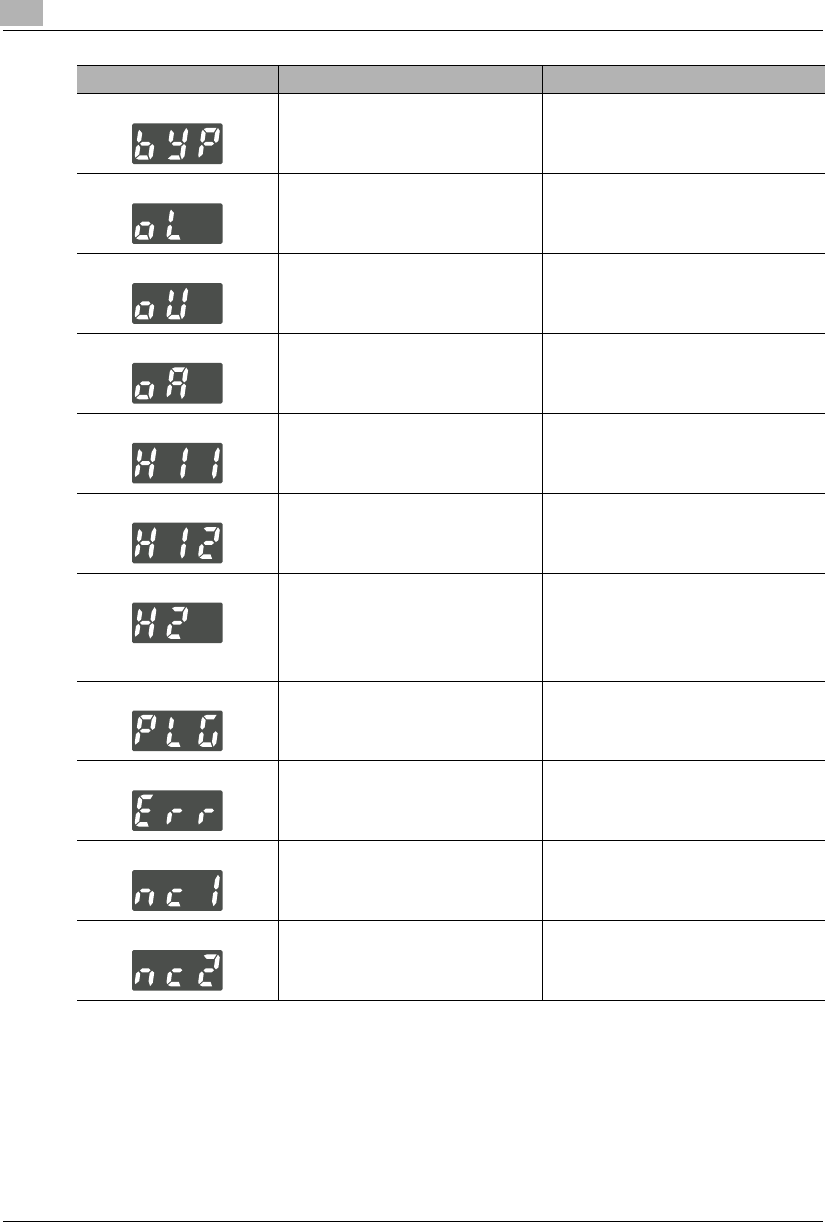
8
Error Displays and Other Indicators
8-2 Konica 7115/7118
A sheet of paper is left on the Manual
Bypass Tray.
Remove the paper from the Manual Bypass
Tray.
Copier cover is left open or not closed in
position.
Identify the closure failure location on the
control panel and close the cover in
position.
The Automatic Document Feeder is in a
raised position.
Properly lower the Automatic Document
Feeder into position.
The Document Feeder Cover (Doc.
Feed Cover) of the Automatic Document
Feeder is open.
Close the Document Feeder Cover (Doc.
Feed Cover) in position.
Memory is full when the image data is
read.
Press the [AUTO RESET] key. Or, turn
OFF, then ON, the Power Switch. (This will
erase all data that has so far been read.)
Memory is full when image data is
received from the personal computer.
Press the [AUTO RESET] key. Or, turn
OFF, then ON, the Power Switch. (This will
erase all image data that has so far been
received.)
A size error has occurred with the paper
loaded in the tray.
Press the [CLEAR] key, slide out the tray in
which the size error has occurred, and slide
it back into the copier.
Check the paper size set with Custom Size
Input and carry out the Custom Size Input
procedure once again.
The Plug-In Counter is not plugged in. Plug in the Plug-In Counter.
The numerical value entered falls
outside the setting range.
Check the value and enter the correct one
as necessary.
The scheduled maintenance time has
arrived.
Call your authorized Konica Service
Representative.
The Imaging Unit needs replacement. Call your authorized Konica Service
Representative.
Error Display Possible Cause Action
Konica7115_7118.book Page 2 Friday, October 19, 2001 12:02 PM


















