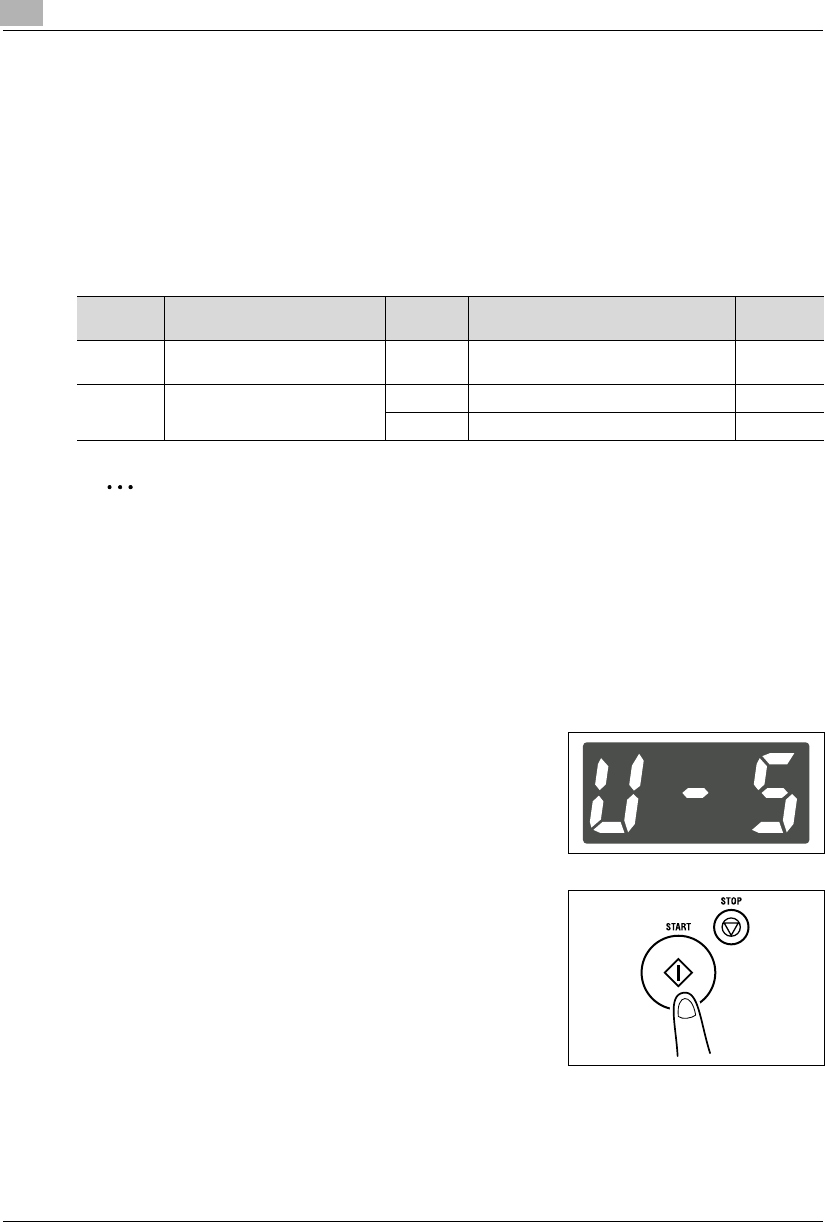
7
Using the Utility Mode
7-16 Konica 7115/7118
7.5 Administrator Mode
Administrator Mode
The Administrator Mode is for the administrator of your copier. When Administrator Mode is
selected, it is necessary to enter the administrator number.
The Administrator Mode offers two functions to be set: “Copy Track” and “Disable Auto Shut-
OFF.” Study the table given below and make the appropriate setting according to operating
needs.
✎
Note
The administrator number is programmed by your authorized Konica Service
Representative. Ask him/her for more details.
The administrator of this copier must remember the administrator number.
Settings for the Administrator Mode
1
Call the Utility Mode to the Display.
❍
Calling the Utility Mode to the Display (p.7-1)
2
Making sure that “U--” appears on the Display, enter “5”
on the KEYPAD.
3
Press the [Start] key.
Code Name Setting Setting Details
Default
Value
1 Copy Track - Set the six different functions from A-1 to
A-6 (p.7-18)
-
2 Disable Auto Shut OFF 0 Authorized
1 Not authorized
2
Konica7115_7118.book Page 16 Friday, October 19, 2001 12:02 PM


















