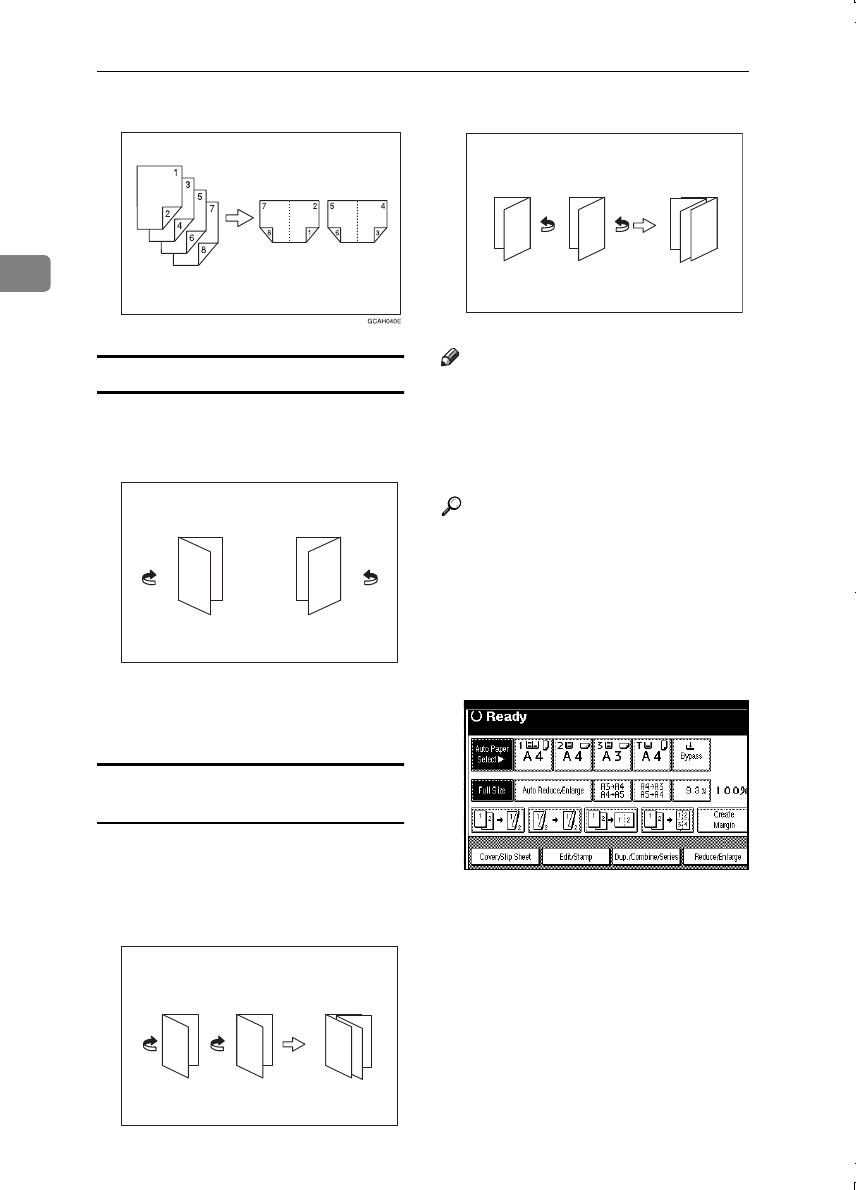
Copying
52
2
• Open to Right
How to fold copies to make a booklet
Fold the copy so that a crease is in the
center and open as shown in the fol-
lowing illustration:
1.
Open to Left
2.
Open to Right
How to fold and stack copies to make a
magazine
Fold and stack copies to make a mag-
azine, and open as shown in the fol-
lowing illustrations:
❖
❖❖
❖ Open to Left
❖
❖❖
❖ Open to Right
Note
❒ You cannot use the bypass tray
with these functions.
❒ The machine automatically selects
the reproduction ratio automati-
cally to the paper size.
Reference
Related Initial Settings
⇒ p.101 “Erase Original Shadow
in Combine”
A
AA
A
Select “Open to Left” or “Open to
Right” with User Tools.
B
BB
B
Press the [Dup./Combine/Series] key.
C
CC
C
Press the [Series/Book] key.
D
DD
D
Press the [Book] key.
E
EE
E
Select a book type from [1 Sided →
→→
→
Booklet], [2 Sided →
→→
→ Booklet], [1 Sided
→
→→
→ Magazine] and [2 Sided →
→→
→ Maga-
zine], and then press the [OK] key.
F
FF
F
Press the [OK] key.
G
GG
G
Select the paper.
GCBOOK2E
3
1
3
1
12
GCBOOK5E
7 5
1
3
1
3
5
GCBOOK6E
3
1
55
3
7
1
MartiniC1_GBcopy4_FM.book Page 52 Tuesday, April 23, 2002 6:23 PM


















