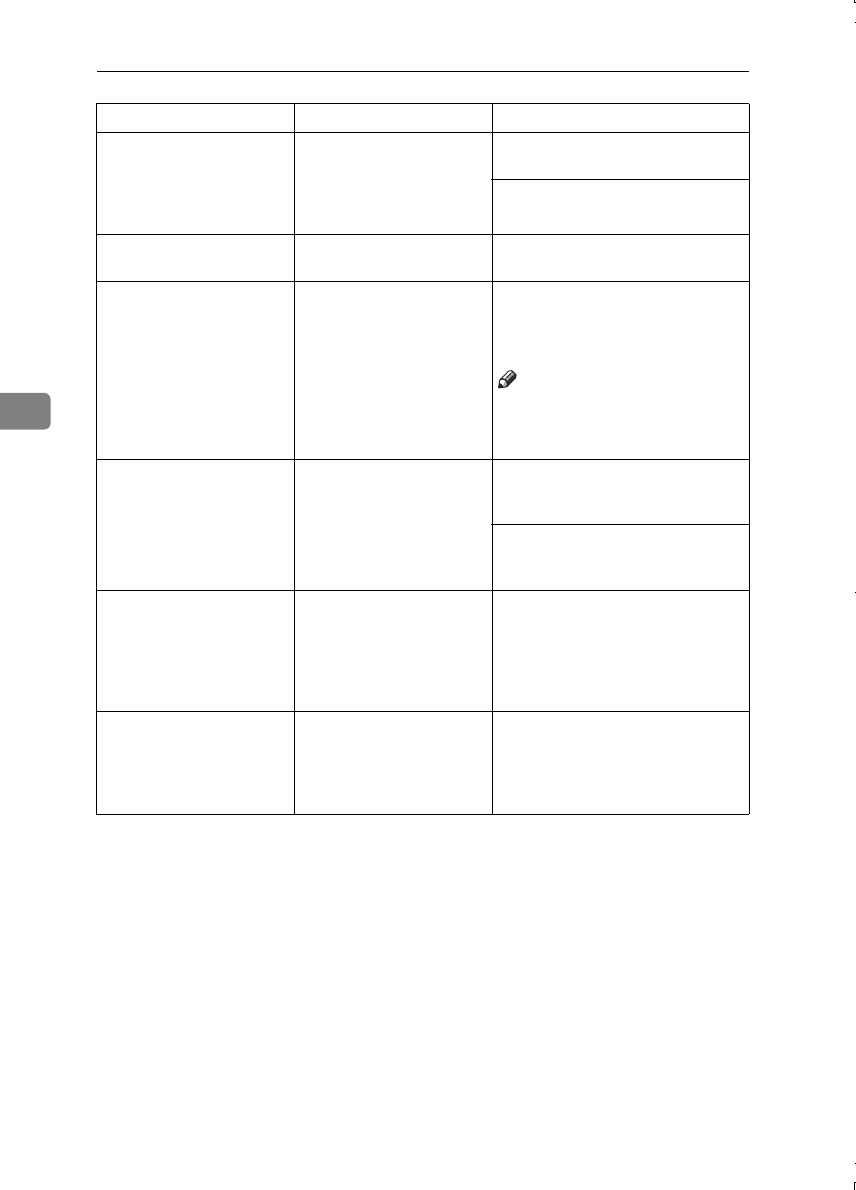
Troubleshooting
86
4
In Image Repeat mode, the
original image is not cop-
ied repeatedly.
You selected copy paper
the same size as the origi-
nals, or you did not select
the proper reproduction
ratio.
Select copy paper larger than the
originals.
Select the proper reproduction ratio.
The stamp position is
wrong.
The paper orientation is
wrong.
Check the paper orientation and
stamp position.
When using Combine,
parts of the image are not
copied.
You specified a reproduc-
tion ratio that does not
match the sizes of your
originals and copy paper.
When you specify a reproduction
ratio using Manual Paper Select
mode, make sure the ratio matches
your originals and the copy paper.
Note
❒ Select the correct reproduction
ratio before using Combine
mode.
Order of copies is not cor-
rect.
You placed originals in in-
correct order.
When placing a stack of originals in
the document feeder, the last page
should be on the bottom.
If you place an original on the expo-
sure glass, start with the first page to
be copied.
When using Duplex, copy
is made Top/Bottom even
though Left/Right is se-
lected, or copy is made
Left/Right even though
Top/Bottom is selected.
You placed originals in the
wrong direction.
Place originals in the correct orien-
tation. ⇒ p.12 “Original Orienta-
tion”
Paper does not output dur-
ing printing with stapling.
If you stop printing while
using the staple function,
papers not stapled during
printing may be left in the
staple unit.
Press the {
{{
{Reset}
}}
} key and cancel
copy settings, including stapling.
Problem Cause Action
MartiniC1_GBcopy4_FM.book Page 86 Tuesday, April 23, 2002 6:23 PM


















