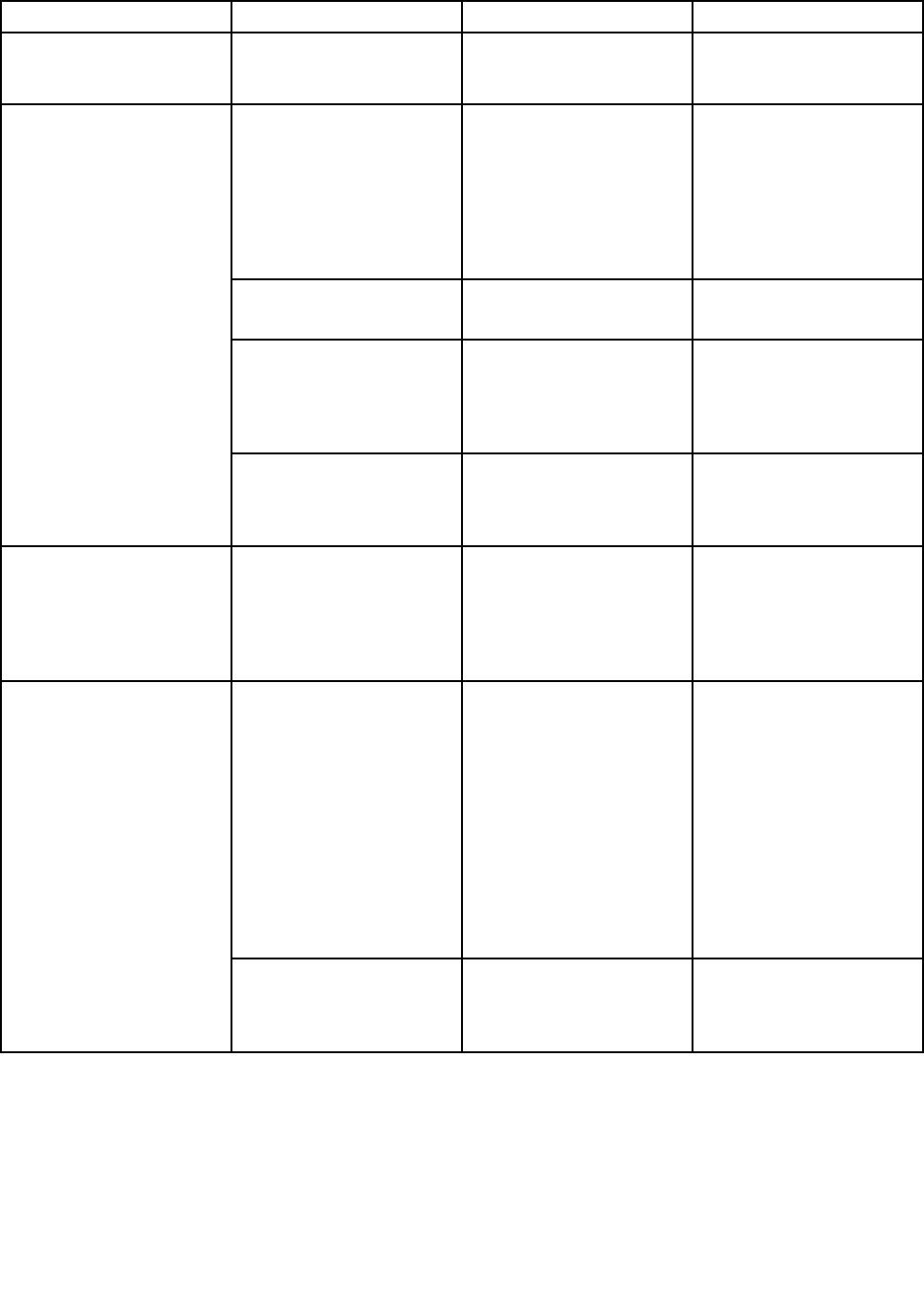
Table 4. Cong menu items (continued)
Menu item
Submenu item Selection Comments
Express activity. You
usually don't need to
change this function.
Power Control Beep
• Disabled
• Enabled
If this function is enabled,
a beep sounds when the
computer enters a power
management mode, when it
resumes operational mode,
and when the ac power
adapter is connected or
disconnected.
Low Battery Alarm • Disabled
• Enabled
Enable or disable the low
battery alarm.
Password Beep • Disabled
• Enabled
If you enable this function,
a beep sounds when
a password prompt is
displayed, and again if you
type a wrong password.
Beep and Alarm
Keyboard Beep • Enabled
• Disabled
Enable or disable keyboard
beep when unmanageable
key combinations are
pressed.
Serial ATA (SATA) SATA Controller Mode
Option
• Compatibility
• AHCI
Select SATA controller
operation mode. If you
select “Compatibility
mode”, serial SATA
controller operates in
compatibility mode.
Core Multi-Processing
• Disabled
• Enabled
Enables or disables
additional execution core
units within a CPU.
Note: If you are using a
computer with a single-core
processor, this item does
not appear.
Note: For Core
Multi-Processing, refer
to the instructions in
“Installing Windows XP” on
page 109
.
CPU
Intel Hyper-Threading
Technology
• Disabled
• Enabled
Enables or disables
additional logical
processors within a
processor core.
Chapter 8. Advanced conguration 119


















