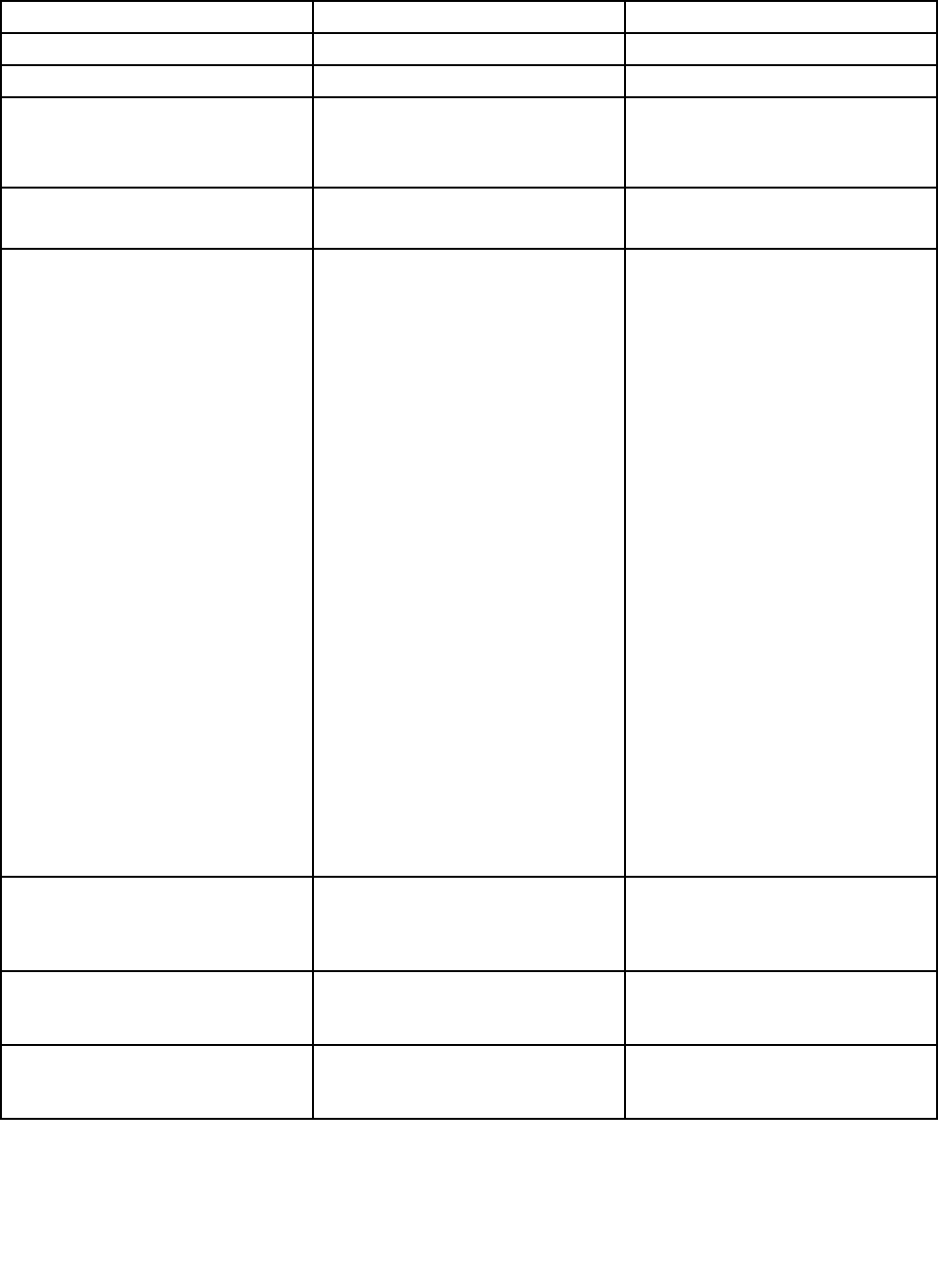
Startup menu items
Table 6. Startup menu items
Menu item
Selection Comments
Boot
Refer to “Startup menu” on page 115
.
Network Boot
Refer to “Startup menu” on page 115.
UEFI/Legacy Boot
• Both
• UEFI Only
• Legacy Only
Enable the UEFI/Legacy boot.
UEFI/Legacy Boot Priority
• UEFI First
• Legacy First
Select priority of boot option between
UEFI and Legacy.
Boot Mode
• Quick
• Diagnostics
Note: You can also enter the
“Diagnostic” mode by pressing Esc
during POST.
Screen during POST:
• Quick: ThinkPad Logo screen is
displayed.
• Diagnostics: Test messages are
displayed.
Beep at POST completion:
• Quick: No. Sound on error case
only.
• Diagnostics: Yes. Always sounds.
“Ctrl-S” prompt for on-board
Ethernet:
• Quick: No.
• Diagnostics: Yes.
Memory testing during POST:
• Quick: Quick test (or no test).
• Diagnostics: Full test.
Testing other devices during POST:
• Quick: Minimum test (or no test).
• Diagnostics: Can perform
necessary testing for critical
devices.
Option Keys Display
• Disabled
• Enabled
If you select “Disabled”, then “To
interrupt normal startup, press Enter”
message is not displayed during
POST.
Boot Device List F12 Option
• Disabled
• Enabled
If you select “Enabled”, the F12 key
is recognized and the Boot Menu is
displayed.
Boot Order Lock
• Disabled
• Enabled
If you select “Enabled”, the Boot
Priority Order is locked for your future
use.
122 User Guide


















