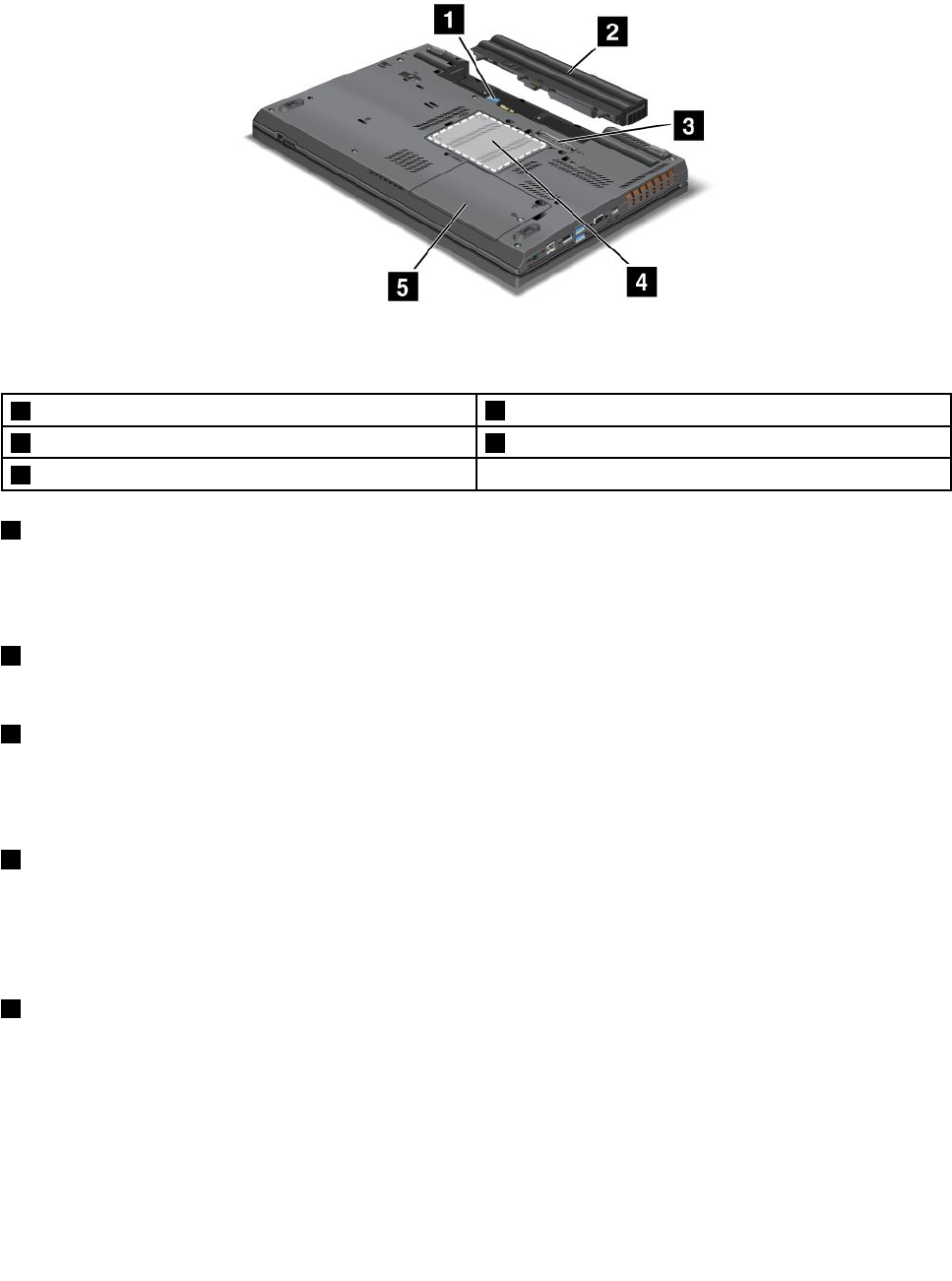
Bottom view
Figure 4. ThinkPad T530, T530i, and W530 bottom view
1 SIM card slot
2 Battery
3 Docking station connector 4 Memory-upgrade slot
5 Hard disk drive or solid-state drive
1 SIM card slot
If your computer has a wireless WAN feature, it might require a Subscriber Identication Module (SIM) card
to establish wireless WAN connections. Depending on the country of delivery, the SIM card might already be
installed in the SIM card slot.
2 Battery
Use your computer with battery power whenever ac power is unavailable.
3 Docking station connector
Connect your computer to a supported port replicator or docking station through this connector to extend
the computer capabilities when you are in your ofce or at home. For more information about the supported
docking stations, see “ThinkPad port replicators and docking stations” on page 102
.
4 Memory-upgrade slot
You can increase the amount of memory in your computer by installing a memory module in the
memory-upgrade slot. Memory modules are available as options from Lenovo.
For more information, see “Replacing and installing a memory module” on page 82.
5 Hard disk drive or solid-state drive
Depending on the model, your computer might have a large-capacity, customer-upgradable hard disk
drive that can meet a variety of storage demands.
If you wish, you can purchase another hard disk drive and install it in the Serial Ultrabay Enhanced bay.
For details, see “Installing a secondary hard disk drive” on page 96
.
Some models are equipped with a solid-state drive for data storage, making your computer lighter, smaller,
and faster.
Chapter 1. Product overview 7


















