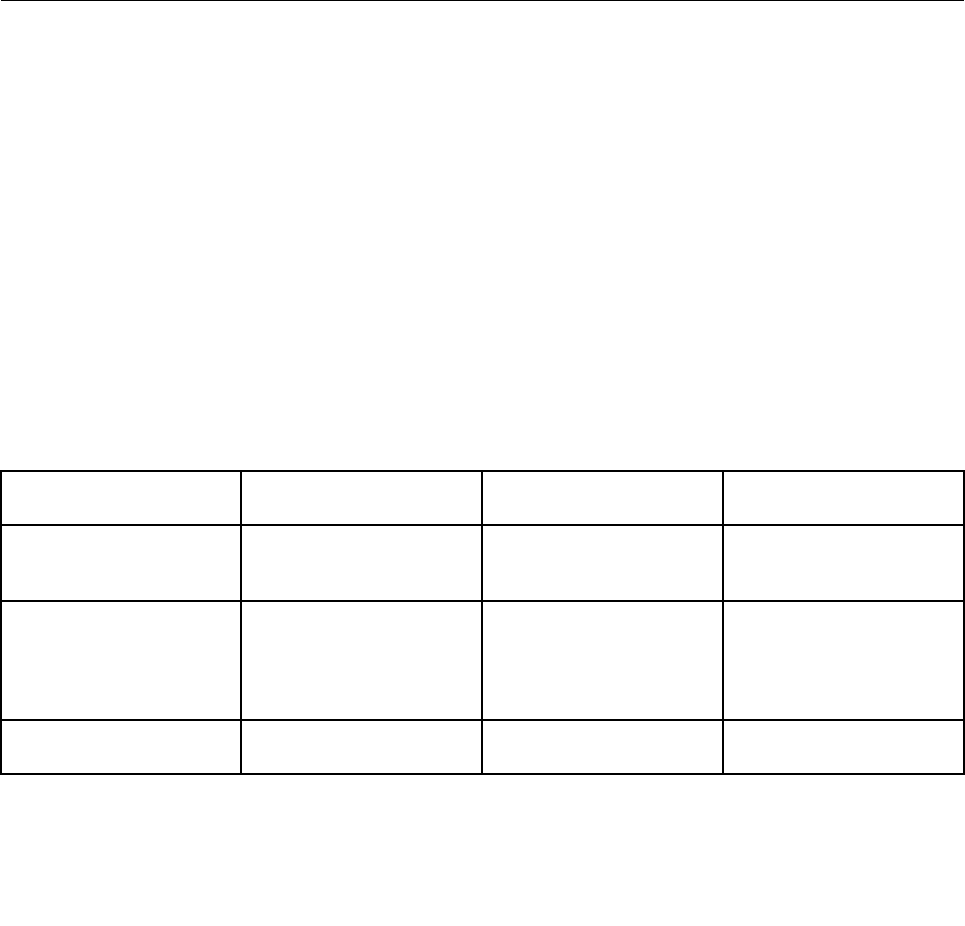
• For Windows 8: Move the cursor to the top-right or bottom-right corner of the screen to display the
charms. Click the Search charm and search X-Rite.
If your computer comes with a color sensor, the display provides a color prole that can work with the
Microsoft Image Color Management (ICM) function. If the graphics software you are using is compatible
with ICM, you can display a color image on your monitor and match it with the same quality one on another
device, such as a scanner or a printer.
For details on Microsoft ICM, refer to the Windows help information system.
Important: After you use the color sensor for the rst time, a calibration prole ECCM2SensorData.dat is
generated and saved in the directory C:\ProgramData\X-Rite\ECCM-2. Back up this calibration prole on an
external media device in case both the color sensor and the hard disk drive (or solid-state drive) need to
be replaced.
Note: The color prole for ThinkPad LCD has been preinstalled on your computer already. If you need to
install a different color prole, see “Installing the ThinkPad monitor le for Windows 2000/XP/Vista/7/8 on the
Windows 7 operating system” on page 114
. If you have measured and adjusted the color accuracy of your
display by use of a color sensor, you might also use the color prole created during that process.
Using audio features
Your computer is equipped with the following:
• Combo audio jack, 1/8 inch (3.5 mm) in diameter
• Built-in speakers
• Built-in microphones
Your computer also has an audio chip that enables you to enjoy various multimedia audio features, such
as the following:
• Recording and playback of PCM and WAV les
• Playback of MIDI and MP3 les
• Recording from various sound sources, such as a headset attached
The following table shows which functions of the audio devices attached to the jacks on your computer or
docking station are supported.
Table 3. Audio feature list
Jack Headset with a 3.5 mm
4-pole plug
Conventional headphone Conventional microphone
Combo audio jack
Headphone and
microphone functions
supported
Headphone function
supported
Not supported
Headphone jack of the
docking station
Only headphone function
supported
Microphone function not
supported
Headphone function
supported
Not supported
Microphone jack of the
docking station
Not supported Not supported
Microphone function
supported
To congure the microphone for optimized sound recording, use the Realtek HD Audio Manager program. To
start the program, go to Control Panel and click Hardware and Sound ➙ Realtek HD Audio Manager.
42 User Guide


















