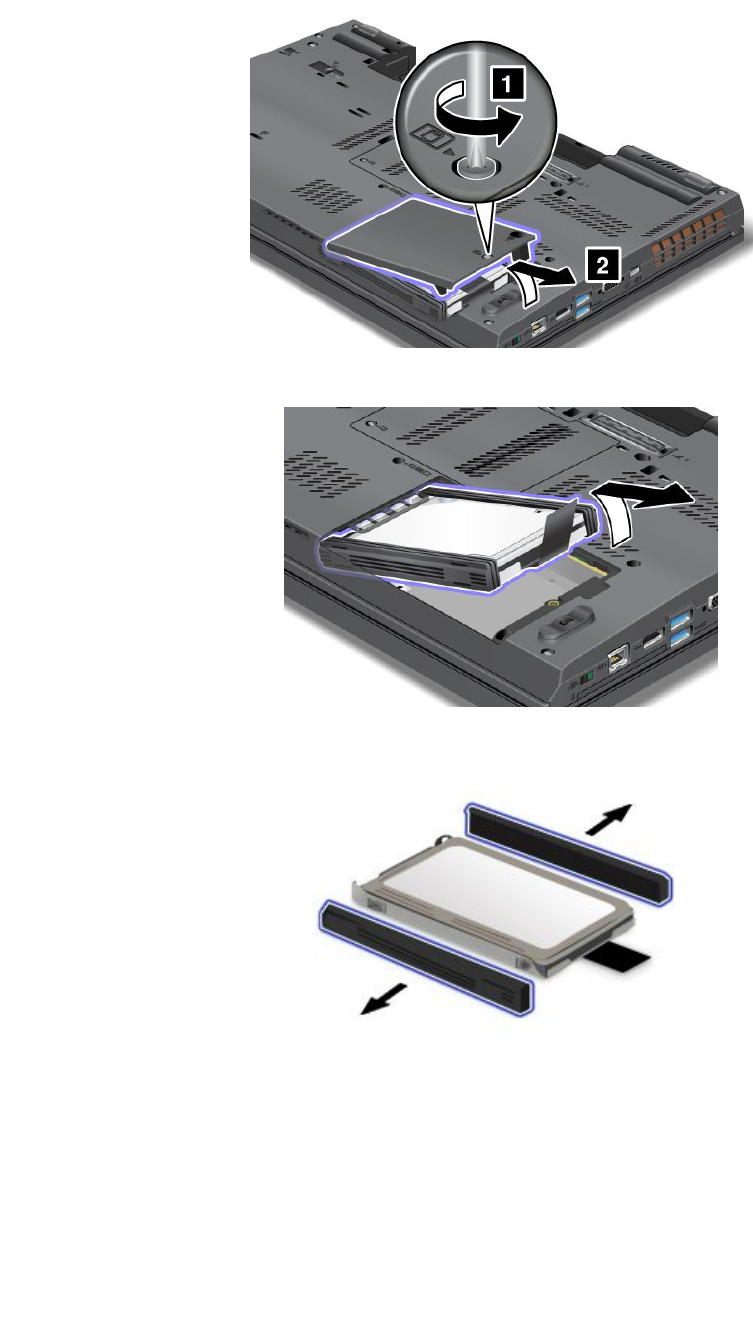
4. Loosen the screw that secures the cover of the slot, and then remove the cover.
5. Remove the hard disk drive or solid-state drive by pulling out the tab.
6. Detach the side rubber rails from the hard disk drive or the side spacer rails from the solid-state drive.
76 User Guide


















