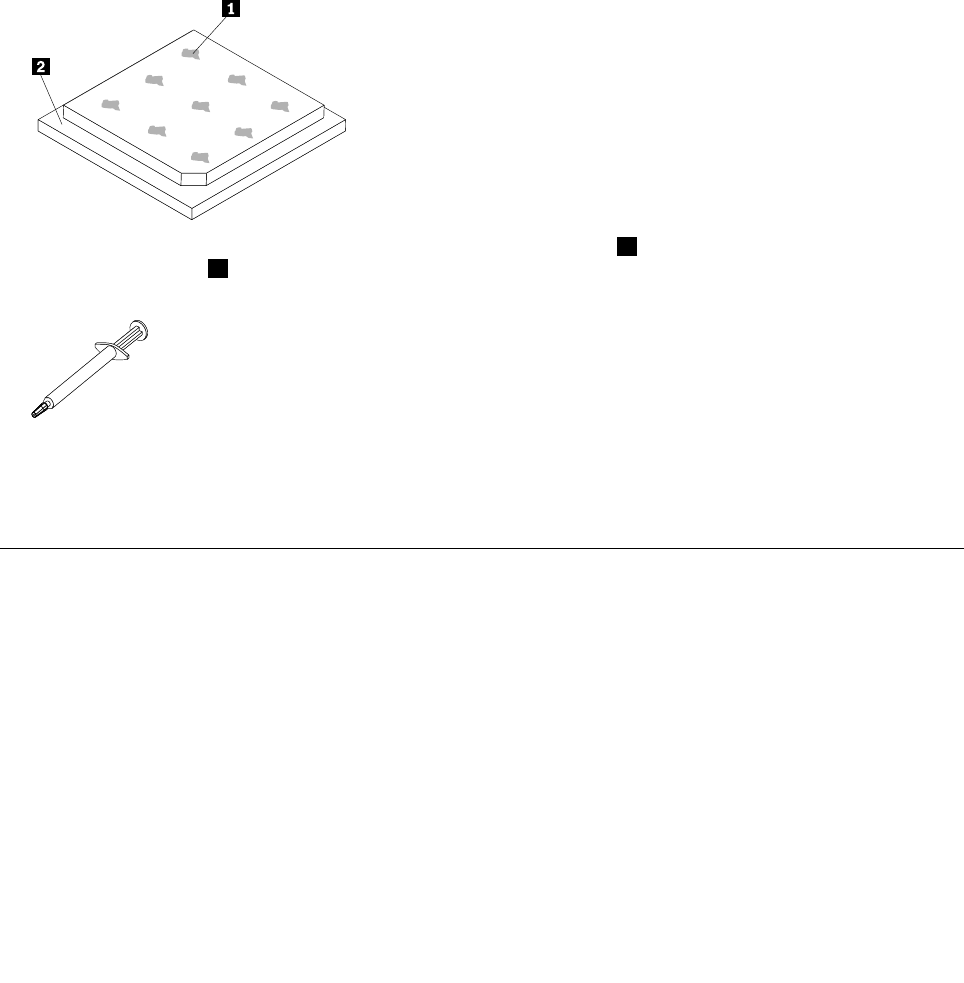
Notes:
1. Read the safety information at “Important Safety Information” on page 1.
2. Read “Guidelines for trained service technicians” on page 115.
3. Read “Handling static-sensitive devices” on page 117.
To replace damaged or contaminated thermal grease on the microprocessor and heat sink, complete the
following steps:
1. Place the heat sink on a clean work surface.
2. Remove the cleaning pad from its package and unfold it completely.
3. Use the cleaning pad to wipe the thermal grease from the bottom of the heat sink.
Note: Make sure that all of the thermal grease is removed.
4. Use a clean area of the cleaning pad to wipe the thermal grease from the microprocessor; then, dispose
of the cleaning pad after all of the thermal grease is removed.
5. Use the thermal-grease syringe to place 9 uniformly spaced dots 1 of 0.02 mL each on the top of
the microprocessor 2 . Make sure that the outermost dots are within 5 mm of the edge, to ensure
even distribution.
Note: 0.01mL is one tick mark on the syringe. If the grease is properly applied, approximately half
(0.22 mL) of the grease will remain in the syringe.
6. Install the heat sink onto the microprocessor as described in “Installing the microprocessor” on page 141.
Replacing the system board
To replace the system board, use the following procedures:
Removing the system board
Note: When you replace the system board, you must either update the server with the latest rmware or
restore the pre-existing rmware that the customer provides on a diskette or CD image. Make sure that you
have the latest rmware or a copy of the pre-existing rmware before you proceed.
To remove the system board, complete the following steps
1. Read the safety information in “Important Safety Information” on page 1 and “Guidelines for trained
service technicians” on page 115
.
2. Turn off the server and any attached devices.
Chapter 6. Replacing FRUs 143


















