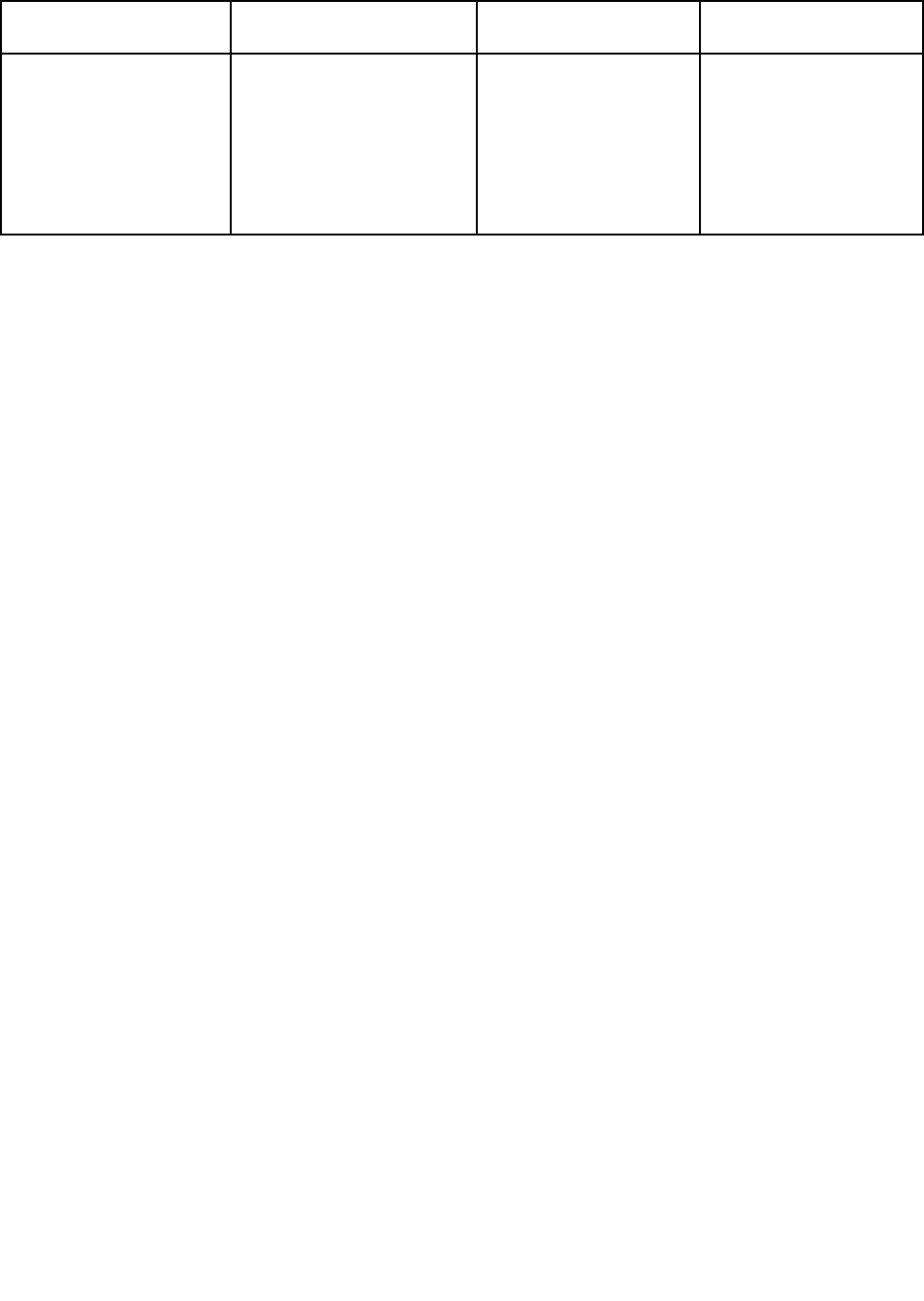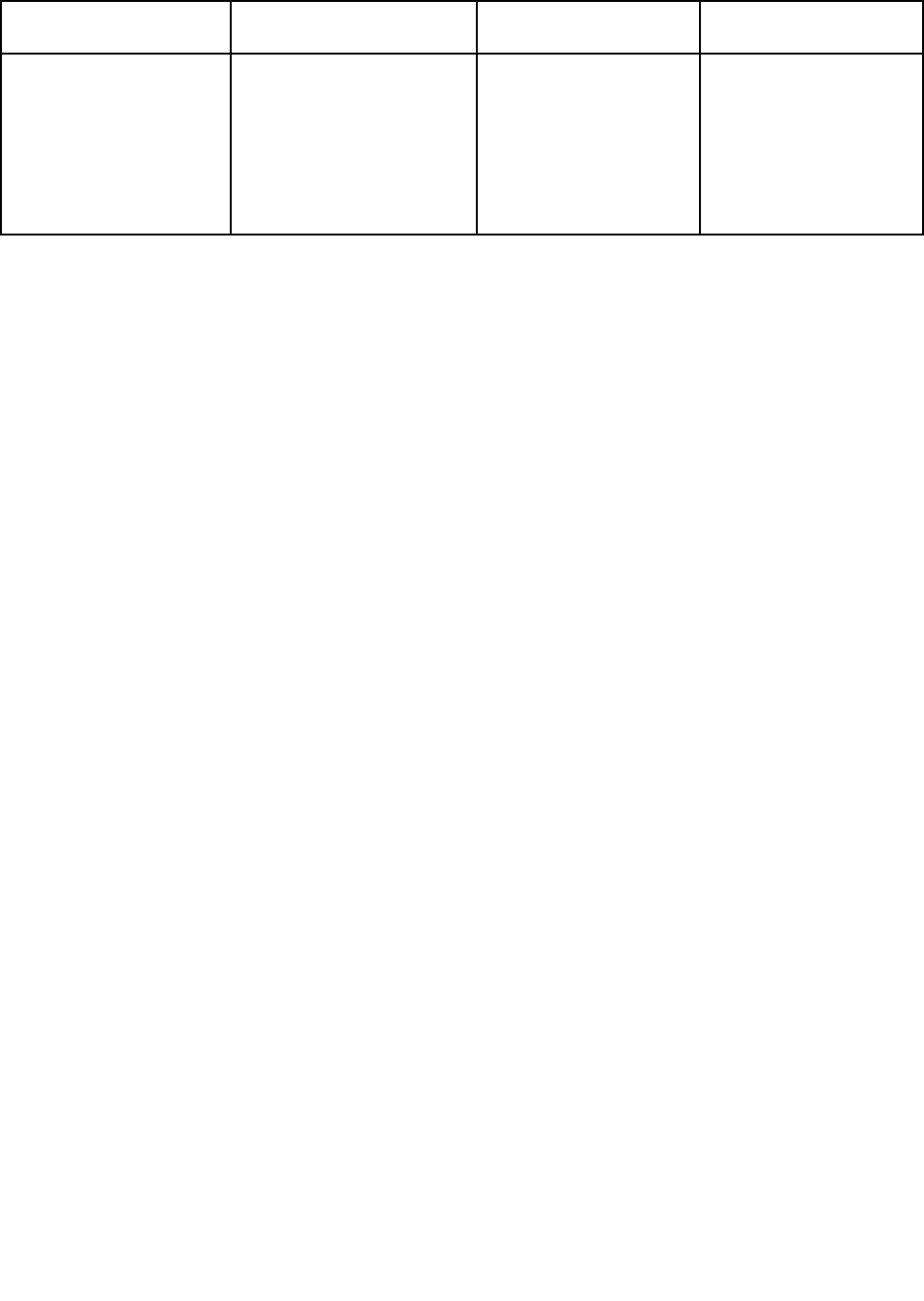
Table 24. RAID conguration utilities (continued)
RAID conguration utility Description Location
Where to nd more
information
LSI Conguration Utility
For:
• IBM ServeRAID-BR10il
SAS/SATA Controller
• IBM ServeRAID-MR10i
SAS/SATA Controller
• IBM ServeRAID-M1015
SAS/SATA controller
In system rmware. To
access:
• Use UEFI Setup Utility.
• Press Ctrl + C at the LSI
prompt during startup.
“Using LSI Conguration
Utility program” on page
204
Using LSI Conguration Utility program
Use the LSI Conguration Utility program to congure and manage redundant array of independent disks
(RAID) arrays. Be sure to use this program as described in this document.
• Use the LSI Conguration Utility program to perform the following tasks:
– Perform a low-level format on a hard disk drive
– Create an array of hard disk drives with or without a hot-spare drive
– Set protocol parameters on hard disk drives
The integrated SAS/SATA controller with RAID capabilities supports RAID arrays. You can use the LSI
Conguration Utility program to congure RAID 1 (IM), RAID 1E (IME), and RAID 0 (IS) for a single pair of
attached devices. If you install a different type of RAID controller, follow the instructions in the documentation
that comes with the adapter to view or change settings for attached devices.
When you are using the LSI Conguration Utility program to congure and manage arrays, consider the
following information:
• The integrated SAS/SATA controller with RAID capabilities supports the following features:
– Integrated Mirroring (IM) with hot-spare support (also known as RAID 1) Use this option to create an
integrated array of two disks plus up to two optional hot spares. All data on the primary disk can be
migrated.
– Integrated Mirroring Enhanced (IME) with hot-spare support (also known as RAID 1E) Use this option to
create an integrated mirror enhanced array of three to eight disks, including up to two optional hot
spares. All data on the array disks will be deleted.
– Integrated Striping (IS) (also known as RAID 0) Use this option to create an integrated striping array
of two to eight disks. All data on the array disks will be deleted.
• Hard disk drive capacities affect how you create arrays. The drives in an array can have different
capacities, but the RAID controller treats them as if they all have the capacity of the smallest hard disk
drive.
• If you use an integrated SAS/SATA controller with RAID capabilities to congure a RAID 1 (mirrored) array
after you have installed the operating system, you will lose access to any data or applications that were
previously stored on the secondary drive of the mirrored pair.
• If you install a different type of RAID controller, see the documentation that comes with the controller for
information about viewing and changing settings for attached devices.
Starting the LSI Conguration Utility program
To start the LSI Conguration Utility program, complete the following steps:
1. Turn on the server.
204 Hardware Maintenance Manual