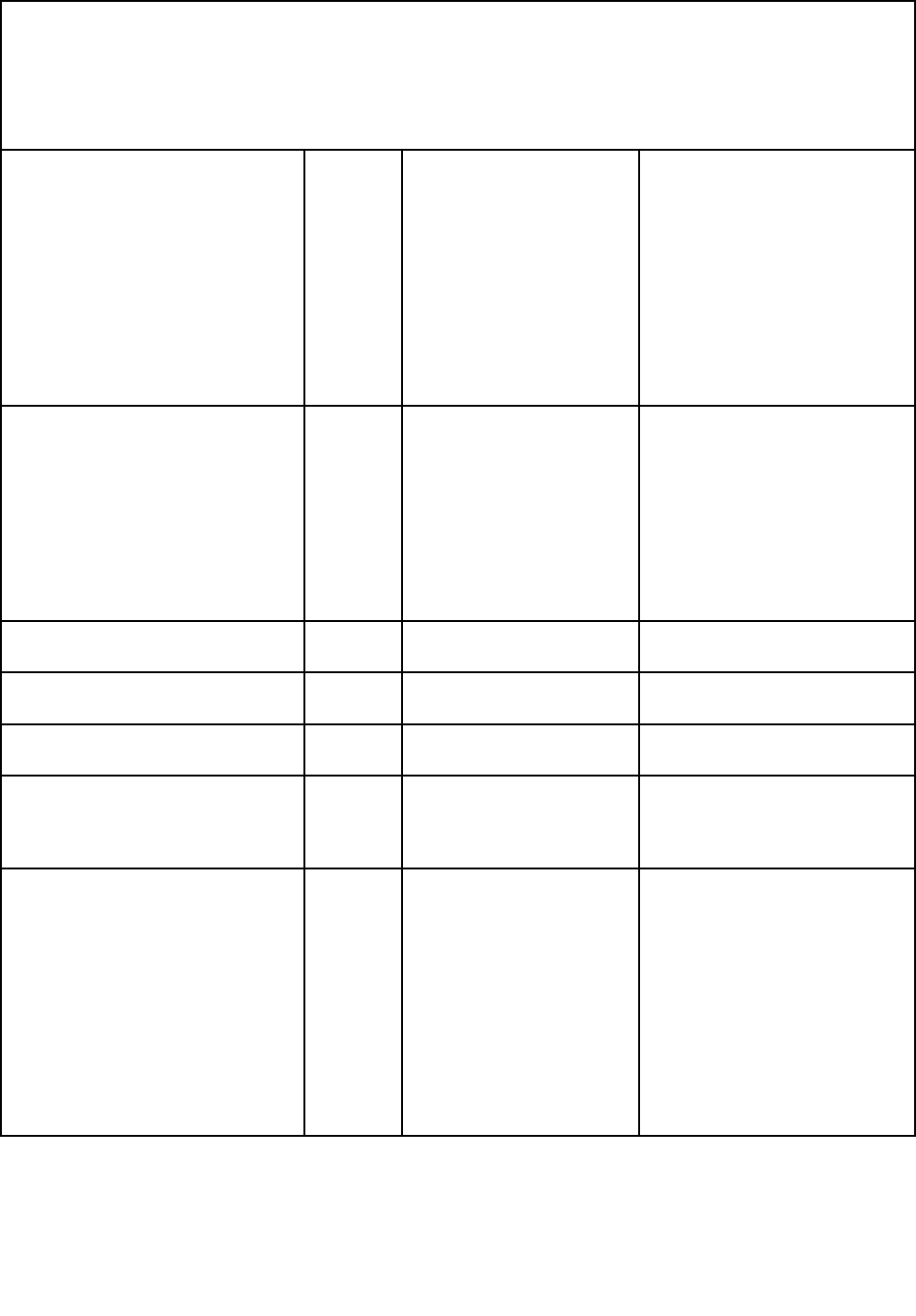
• Follow the suggested actions in the order in which they are listed in the Action column until the problem is
solved.
• See Chapter 7 “Parts listing, RS210 Types 6531, 6532, 6533, and 6534” on page 175 to determine which
components are customer replaceable units (CRU) and which components are eld replaceable units (FRU).
• If an action step is preceded by “(Trained service technician only),” that step must be performed only by
a trained service technician.
ENET[0] DHCP-HSTN=%1,
DN=%2, IP@=%3, SN=%4,
GW@=%5, DNS1@=%6.(%1 =
CIM_DNSProtocolEndpoint.Hostname;
%2 =
CIM_DNSProtocolEndpoint.DomainName;
%3 =
CIM_IPProtocolEndpoint.IPv4Address;
%4 =
CIM_IPProtocolEndpoint.SubnetMask;
%5 = IP address, xxx.xxx.xxx.xxx; %6
= IP address, xxx.xxx.xxx.xxx)
Info
The DHCP server has
assigned an IMM IP address
and conguration.
No action; information only.
ENET[0] IP-Cfg:HstName=%1,
IP@%2, NetMsk=%3,
GW@=%4.(%1 =
CIM_DNSProtocolEndpoint.Hostname;
%2 =
CIM_StaticIPSettingData.IPv4Address;
%3 =
CIM_StaticIPSettingData.SubnetMask;
%4 =
CIM_StaticIPSettingData.DefaultGatewayAddress)
Info
An IMM IP address and
conguration have been
assigned using client data.
No action; information only.
LAN: Ethernet[0] interface is no longer
active.
Info The IMM Ethernet interface
has been disabled.
No action; information only.
LAN: Ethernet[0] interface is now
active.
Info The IMM Ethernet interface
has been enabled.
No action; information only.
DHCP setting changed to by user
%1.(%1 = user ID)
Info
A user has changed the
DHCP mode.
No action; information only.
IMM: Conguration %1 restored from
a conguration le by user %2.(%1 =
CIM_CongurationData.CongurationName;
%2 = user ID)
Info
A user has restored the IMM
conguration by importing a
conguration le.
No action; information only.
Watchdog %1 Screen Capture
Occurred.(%1 = OS Watchdog or
Loader Watchdog)
Error An operating-system error
has occurred, and the screen
capture was successful.
1. Recongure the watchdog
timer to a higher value.
2. Make sure that the IMM
Ethernet over USB interface is
enabled.
3. Reinstall the RNDIS or
cdc_ether device driver for the
operating system.
4. Disable the watchdog.
5. Check the integrity of the
installed operating system.
Chapter 4. Diagnostics 43


















