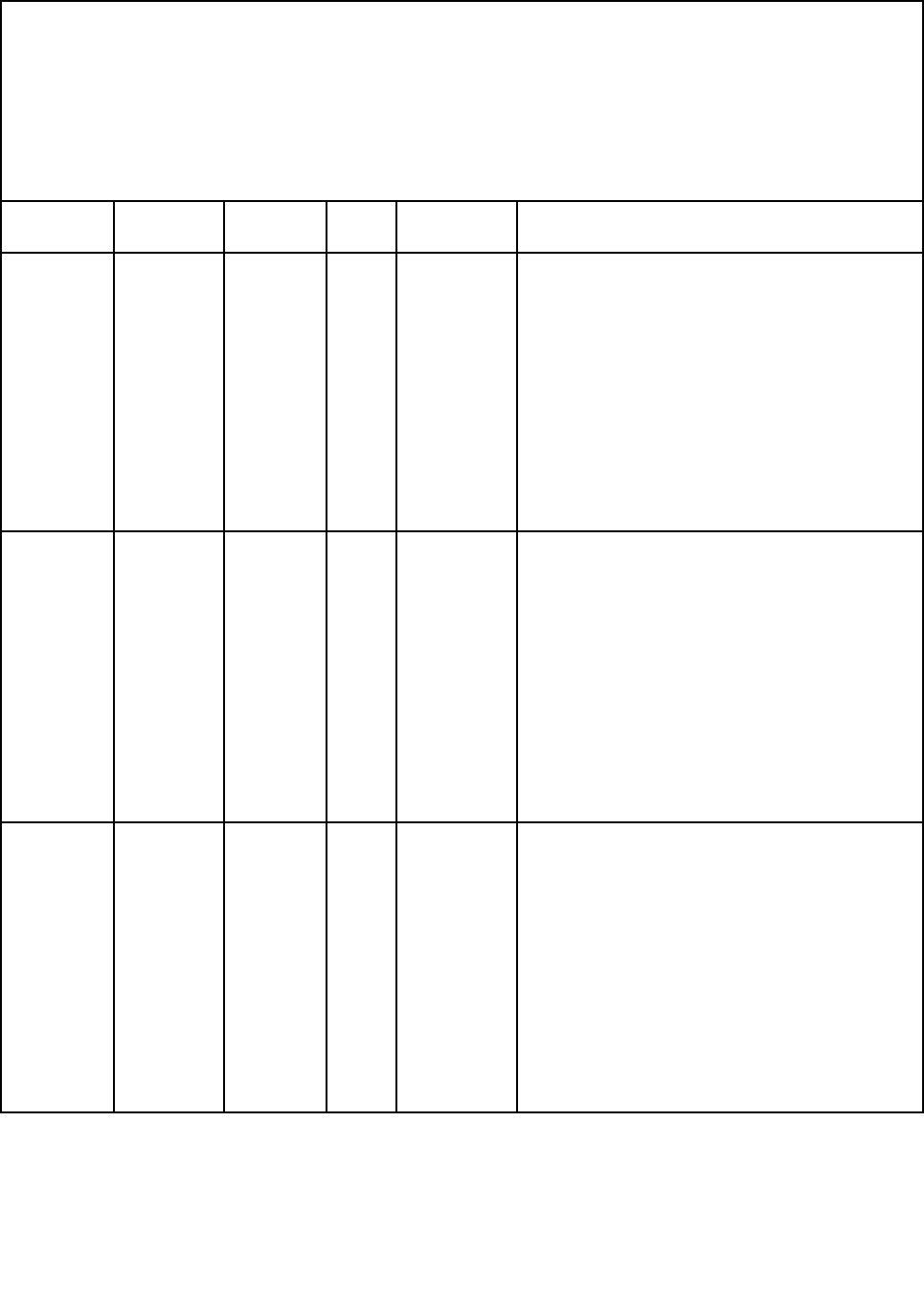
Table 5. DSA Preboot messages (continued)
• Follow the suggested actions in the order in which they are listed in the Action column until the problem is
solved.
• See Chapter 7 “Parts listing, RS210 Types 6531, 6532, 6533, and 6534” on page 175
to determine which
components are customer replaceable units (CRU) and which components are eld replaceable units (FRU).
• If an action step is preceded by “(Trained service technician only),” that step must be performed only by
a Trained service technician.
• Go to the Lenovo support Web site at http://www.lenovo.com/support to check for technical information,
hints, tips, and new device drivers or to submit a request for information.
Message
number Component Test State Description Action
201-802-xxx Memory Memory
Test
Aborted Test
canceled:
the end
address in
the E820
function is
less than 16
MB.
1. Turn off and restart the system.
2. Run the test again.
3. Make sure that all DIMMs are enabled in the
Setup utility.
4. Make sure that the DSA code is at the latest
level. For the latest level of DSA code, go to
http://www.lenovo.com/support.
5. Run the test again.
6. If the failure remains, go to the Lenovo Web site
for more troubleshooting information at
http://www.lenovo.com/support..
201-803-xxx Memory Memory
Test
Aborted Test
canceled:
could not
enable the
processor
cache.
1. Turn off and restart the system.
2. Run the test again.
3. Make sure that the server rmware is at
the latest level. The installed rmware
level is shown in the DSA event log in the
Firmware/VPD section for this component. For
more information, see “Updating the rmware”
on page 211.
4. Run the test again.
5. If the failure remains, go to the Lenovo Web site
for more troubleshooting information at
http://www.lenovo.com/support..
201-804-xxx Memory Memory
Test
Aborted Test
canceled:
the memory
controller
buffer
request
failed.
1. Turn off and restart the system.
2. Run the test again.
3. Make sure that the server rmware is at
the latest level. The installed rmware
level is shown in the DSA event log in the
Firmware/VPD section for this component. For
more information, see “Updating the rmware”
on page 211
.
4. Run the test again.
5. If the failure remains, go to the Lenovo Web site
for more troubleshooting information at
http://www.lenovo.com/support..
86 Hardware Maintenance Manual


















