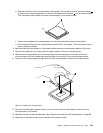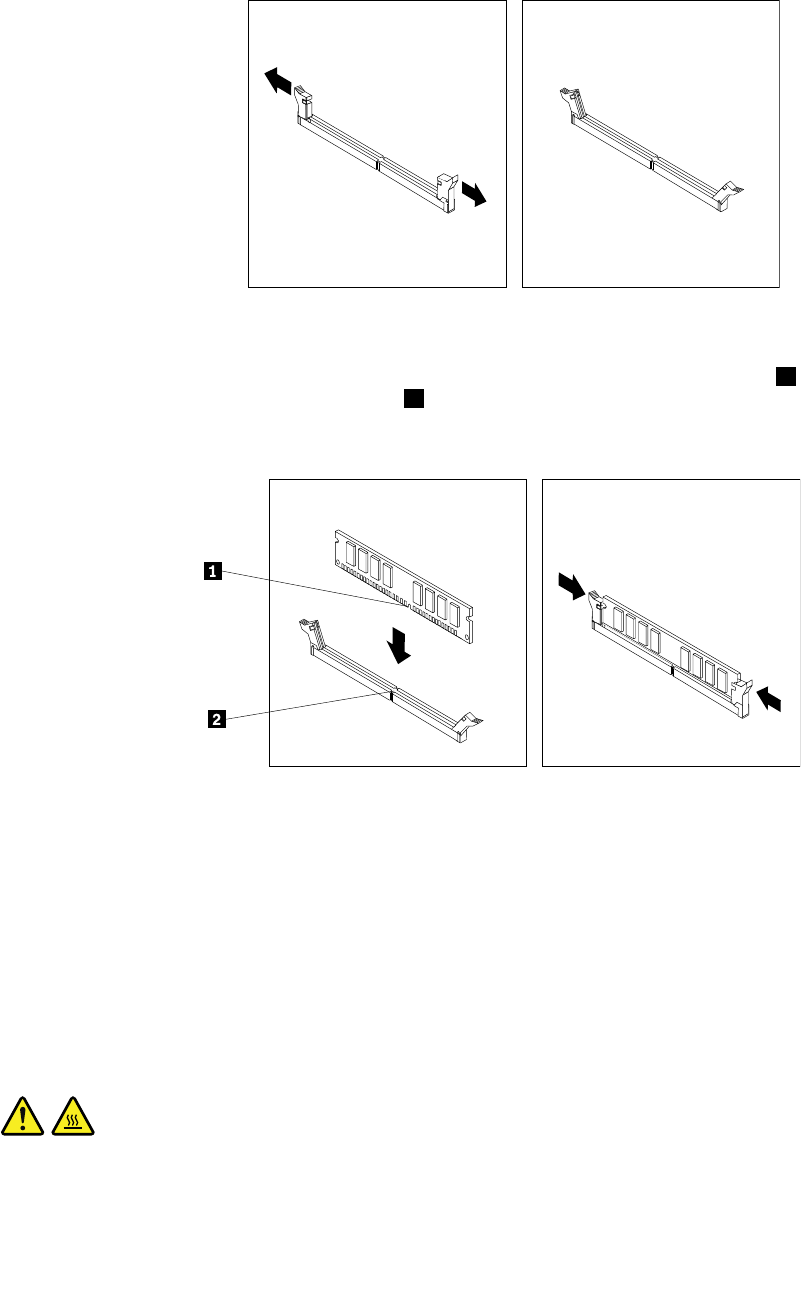
• If you are installing a memory module, open the retaining clips of the memory slot into which you
want to install the memory module.
Figure 40. Opening the retaining clips
7. Position the new memory module over the memory slot. Make sure that the notch 1 on the memory
module aligns correctly with the slot key 2 on the system board. Push the memory module straight
down into the slot until the retaining clips close.
Figure 41. Installing a memory module
8. Reinstall the PCI Express x16 graphics card if you have removed it.
9. Lower the drive bay assembly.
What to do next:
• To work with another piece of hardware, go to the appropriate section.
• To complete the installation or replacement, go to “Completing the parts replacement” on page 122.
Replacing the system board
CAUTION:
The heat sink and microprocessor might be very hot. Turn off the computer and wait three to ve
minutes to let the computer cool before removing the computer cover.
110 ThinkCentre E93 Hardware Maintenance Manual