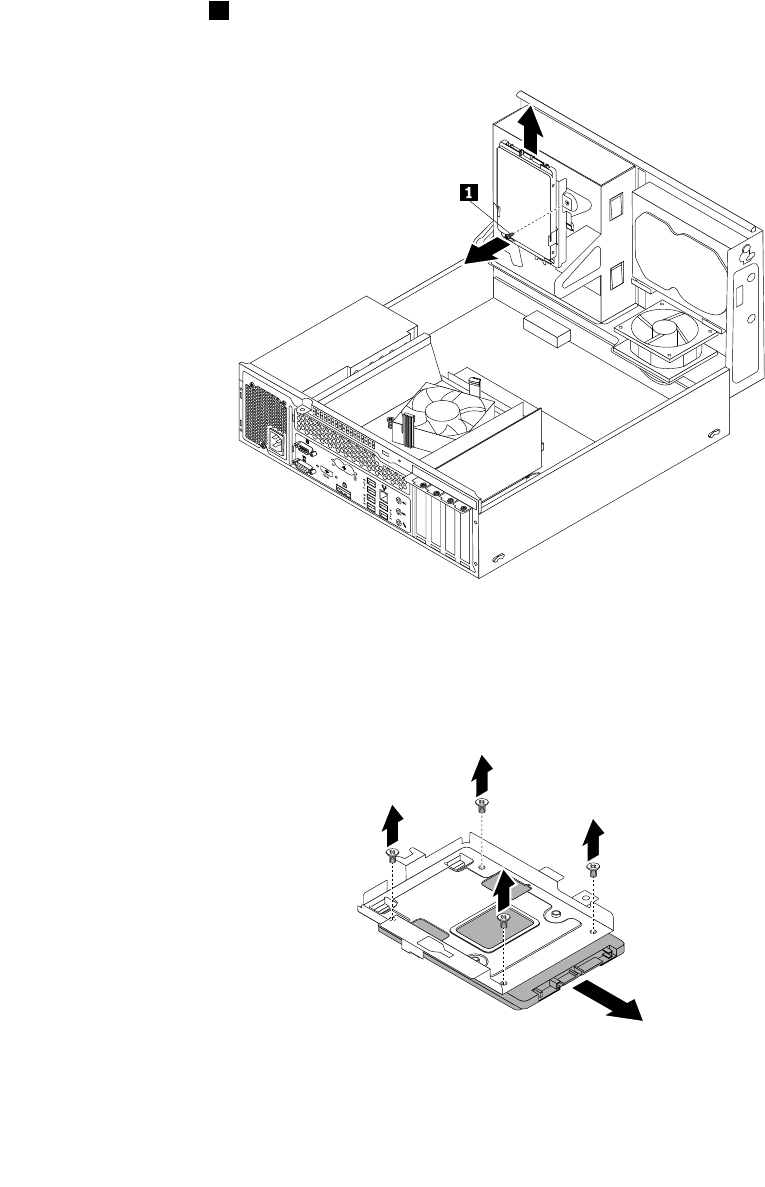
1. Remove all media from the drives and turn off all attached devices and the computer. Then, disconnect
all power cords from electrical outlets and disconnect all cables that are connected to the computer.
2. Remove the computer cover. See “Removing the computer cover” on page 126.
3. Remove the front bezel. See “Removing and reinstalling the front bezel” on page 127.
4. Pivot the drive bay assembly upward. See “Accessing the system board components and drives” on
page 128.
5. Disconnect the signal cable and the power cable from the solid-state drive.
6. Remove the screw 1 and then carefully slide the solid-state drive bracket upward to remove the bracket
from the bottom of the optical drive bay.
Figure 72. Removing the solid-state drive bracket
7. Remove the four screws that secure the solid-state drive to the bracket. Then, slide the drive as shown
to remove it from the bracket.
Figure 73. Removing the solid-state drive from the bracket
8. Take the new solid-state drive out of the static-protective package.
136 ThinkCentre E93 Hardware Maintenance Manual


















