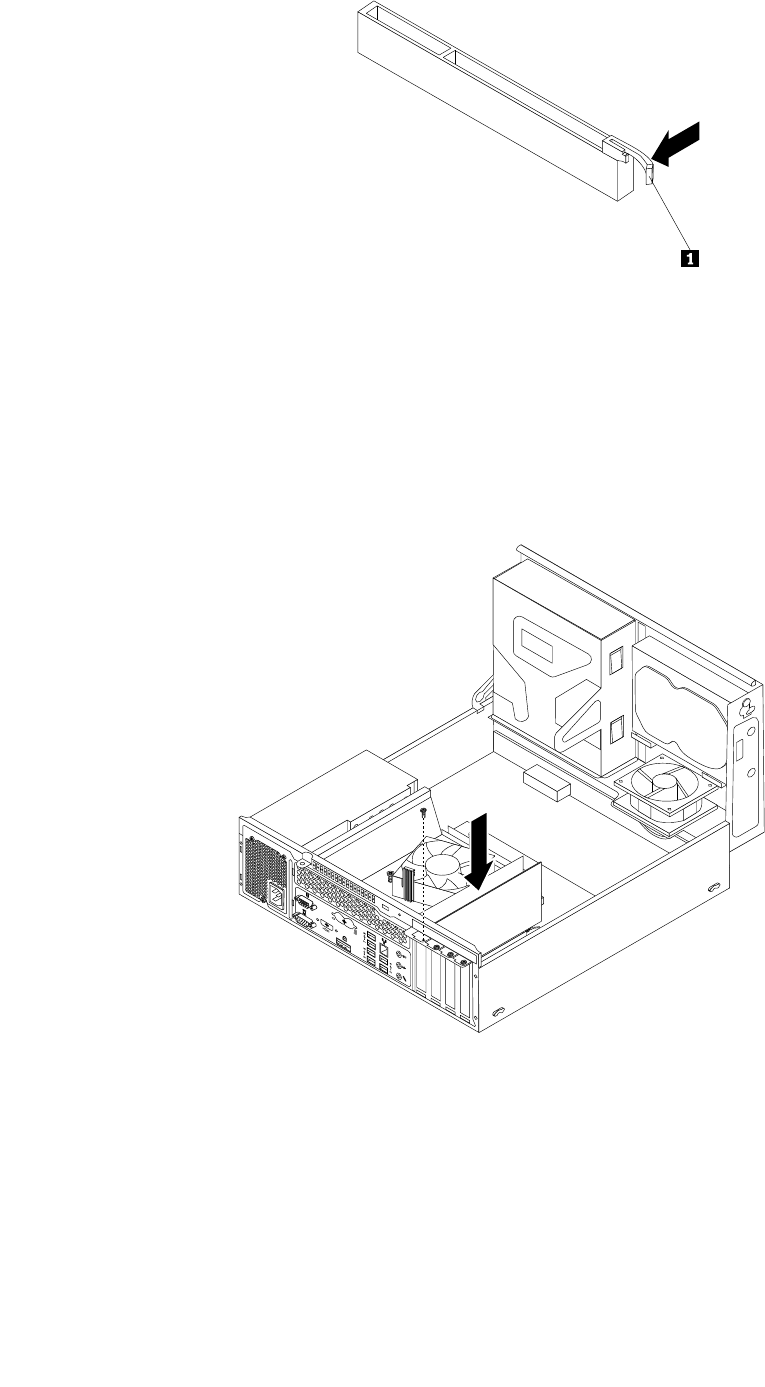
4. Remove the new PCI card from its static-protective package.
5. Install the new PCI card into the appropriate slot on the system board. See “Locating parts on the
system board” on page 80.
Note: If you are installing a PCI Express x16 graphics card, make sure the memory slot retaining clips
are closed before you install the graphics card.
6. Install the screw to secure the new PCI card in place.
Figure 97. Installing a PCI card
What to do next:
• To work with another piece of hardware, go to the appropriate section.
• To complete the installation or replacement, go to “Completing the parts replacement” on page 169
.
154 ThinkCentre E93 Hardware Maintenance Manual


















