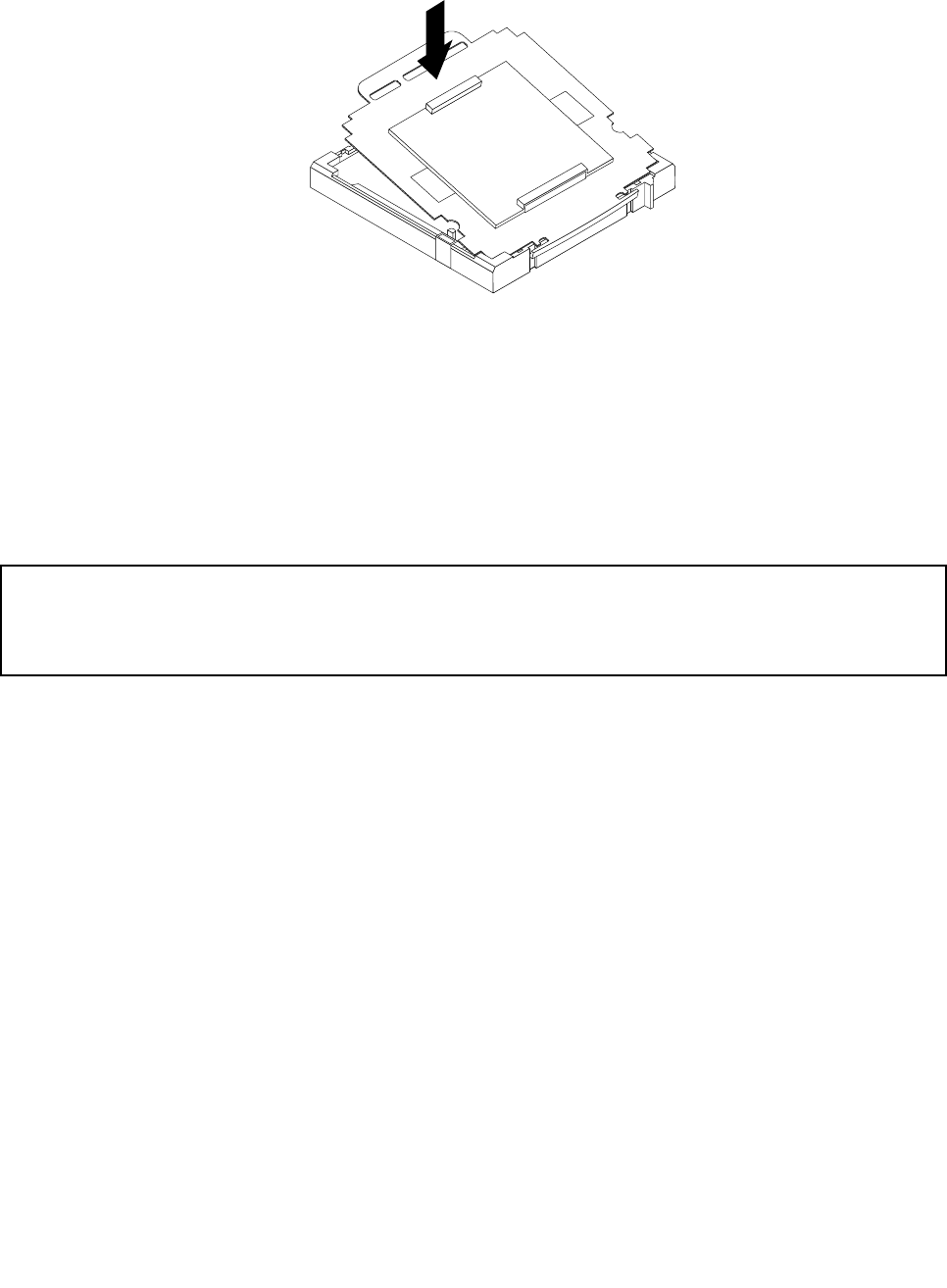
5. Carefully press the other side of the socket cover downwards until the socket cover snaps into place.
Figure 44. Securing the socket cover
6. Carefully check the four corners of the socket cover to make sure that the cover is secured in the
microprocessor socket.
7. Close the microprocessor retainer and then lower the lever to secure the retainer. Ensure that the
lever is locked into position.
8. Follow any additional instructions included with the replacement part you received.
Replacing the Wi-Fi units
Attention:
Do not open your computer or attempt any repair before reading and understanding the “Important safety information”
in the Safety, Warranty, and Setup Guide that came with your computer. To obtain a copy of the Safety, Warranty, and
Setup Guide, go to:
http://www.lenovo.com/support
This section provides instructions on how to replace the Wi-Fi units. The Wi-Fi units include a Wi-Fi adapter
card, a Wi-Fi card module, and a rear Wi-Fi antenna cable.
Replacing the Wi-Fi units involves the following operations:
• “Removing the Wi-Fi adapter card” on page 113
• “Removing the Wi-Fi card module” on page 115
• “Installing the Wi-Fi units” on page 116
Removing the Wi-Fi adapter card
To remove the Wi-Fi adapter card, do the following:
1. Remove all media from the drives and turn off all attached devices and the computer. Then, disconnect
all power cords from electrical outlets and disconnect all cables that are connected to the computer.
2. Remove the computer cover. See “Removing the computer cover” on page 85.
3. If your computer comes with a Wi-Fi card module that supports the Bluetooth function, disconnect
the Bluetooth cable from the Wi-Fi adapter card.
Chapter 9. Replacing FRUs (machine type: 10AR) 113


















