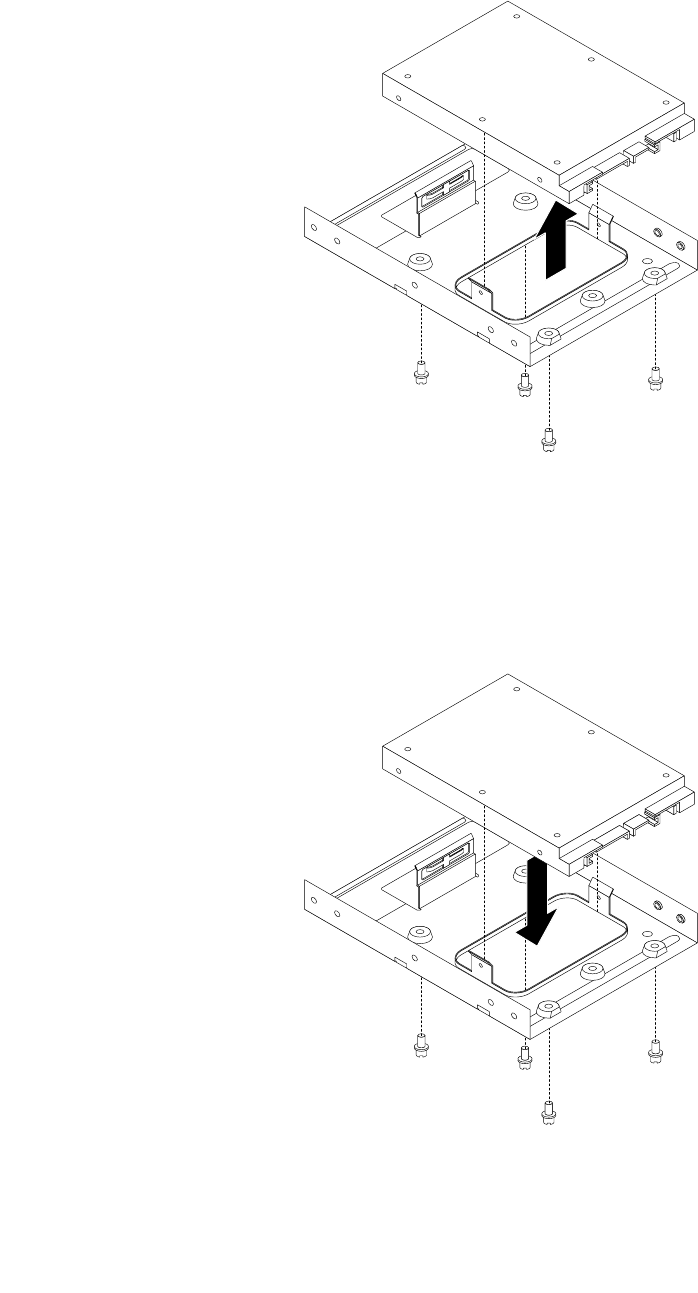
1. Remove the four screws that secure the solid-state drive to the storage converter. Then, remove the
drive from the converter as shown.
Figure 16. Removing the solid-state drive from the storage converter
2. Take the new solid-state drive out of the static-protective package.
3. Position the solid-state drive into the storage converter so that the holes in the drive are aligned with
the corresponding holes in the converter. Then, install the four screws to secure the solid-state drive
to the converter.
Figure 17. Installing the solid-state drive into the storage converter
90 ThinkCentre E93 Hardware Maintenance Manual


















