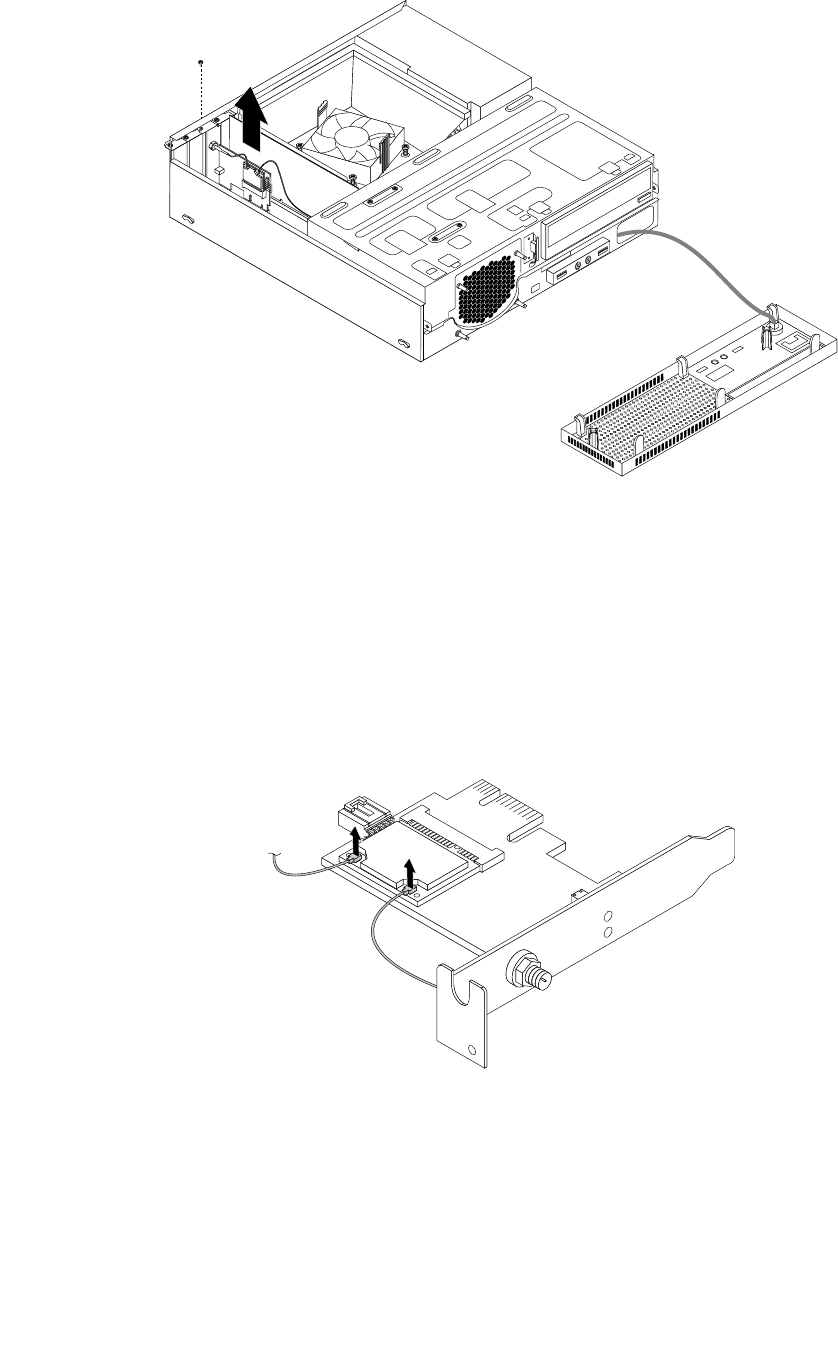
Figure 107. Removing the Wi-Fi adapter card
Note: The card ts tightly into the card slot. If necessary, alternate moving each side of the card a
small amount until it is removed from the card slot.
Removing the Wi-Fi card module
To remove the Wi-Fi card module, do the following:
1. Remove the Wi-Fi adapter card from the computer, and then disconnect the front and rear Wi-Fi antenna
cables from the Wi-Fi card module.
Figure 108. Removing the Wi-Fi antenna cables
2. Remove the two screws that secure the Wi-Fi card module to the Wi-Fi adapter card.
162 ThinkCentre E93 Hardware Maintenance Manual


















