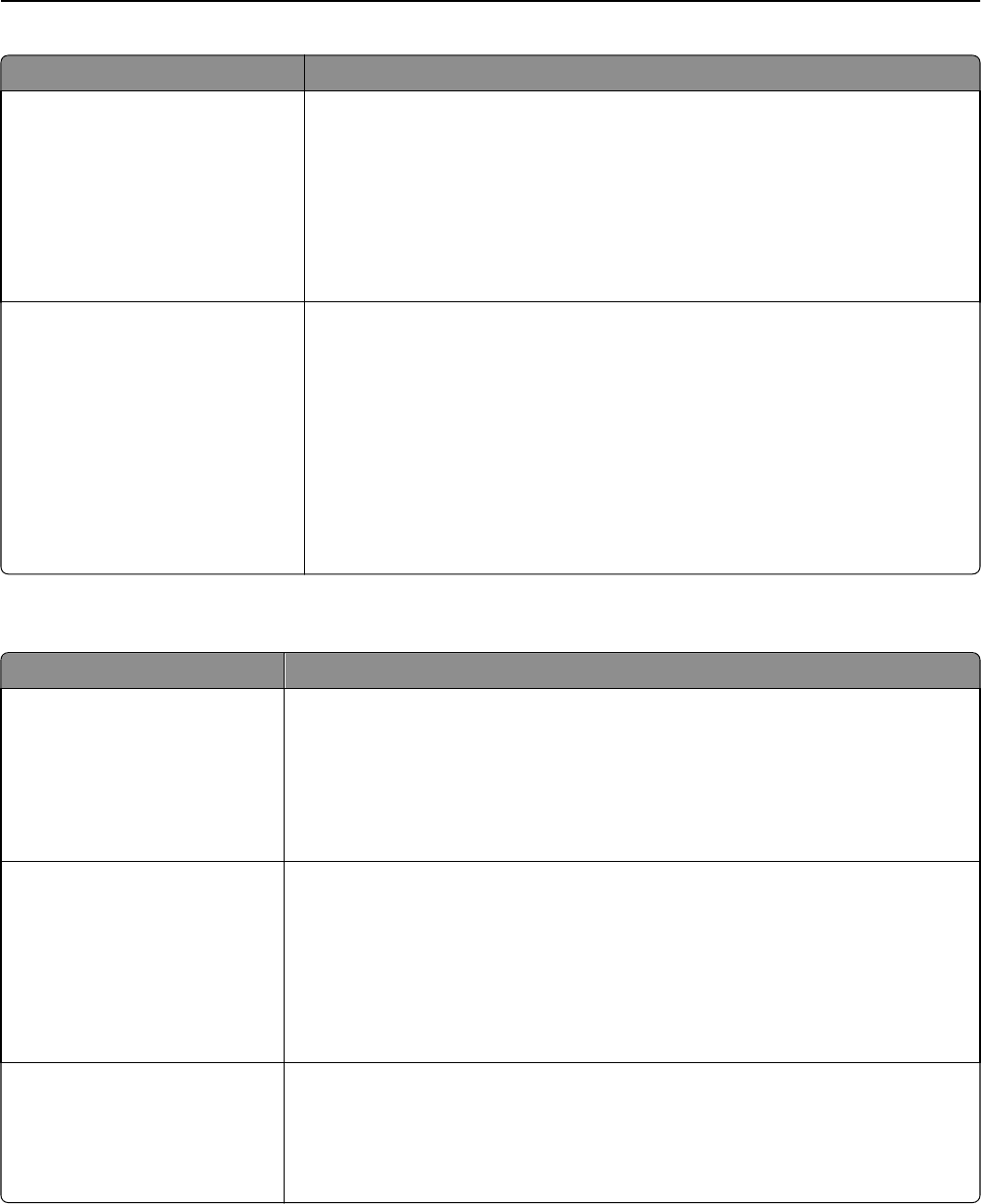
Use To
Hole Punch Mode
2 holes
3 holes
4 holes
Specify the number of holes to be created on printed outputs for the purpose of
collecting the sheets in a binder or folder.
Notes:
• “3 holes” is the U.S. factory default setting. “4 holes” is the international
factory default setting.
• This menu item appears only when a supported staple, hole punch finisher is
installed.
Offset Pages
None
Between Copies
Between Jobs
Offset pages at certain instances.
Notes:
• None is the factory default setting.
• Between Copies offsets each copy of a print job if Collate is set to “1,2,3 ‑
1,2,3.” If Collate is set to “1,1,1 - 2,2,2,” then each set of printed pages are
offset, such as all page 1's and all page 2's.
• Between Jobs sets the same offset position for the entire print job regardless
of the number of copies printed.
• This menu item appears only when a supported staple finisher is installed.
Quality menu
Use To
Print Resolution
300 dpi
600 dpi
1200 dpi
1200 Image Q
2400 Image Q
Specify the printed output resolution in dots per inch.
Note: 600 dpi is the factory default setting.
Pixel Boost
Off
Fonts
Horizontally
Vertically
Both directions
Isolated
Enable more pixels to print in clusters for clarity, in order to enhance images horizontally
or vertically, or to enhance fonts.
Note: Off is the factory default setting.
Toner Darkness
1–10
Lighten or darken the printed output.
Notes:
• 8 is the factory default setting.
• Selecting a smaller number can help conserve toner.
Understanding the printer menus 231


















