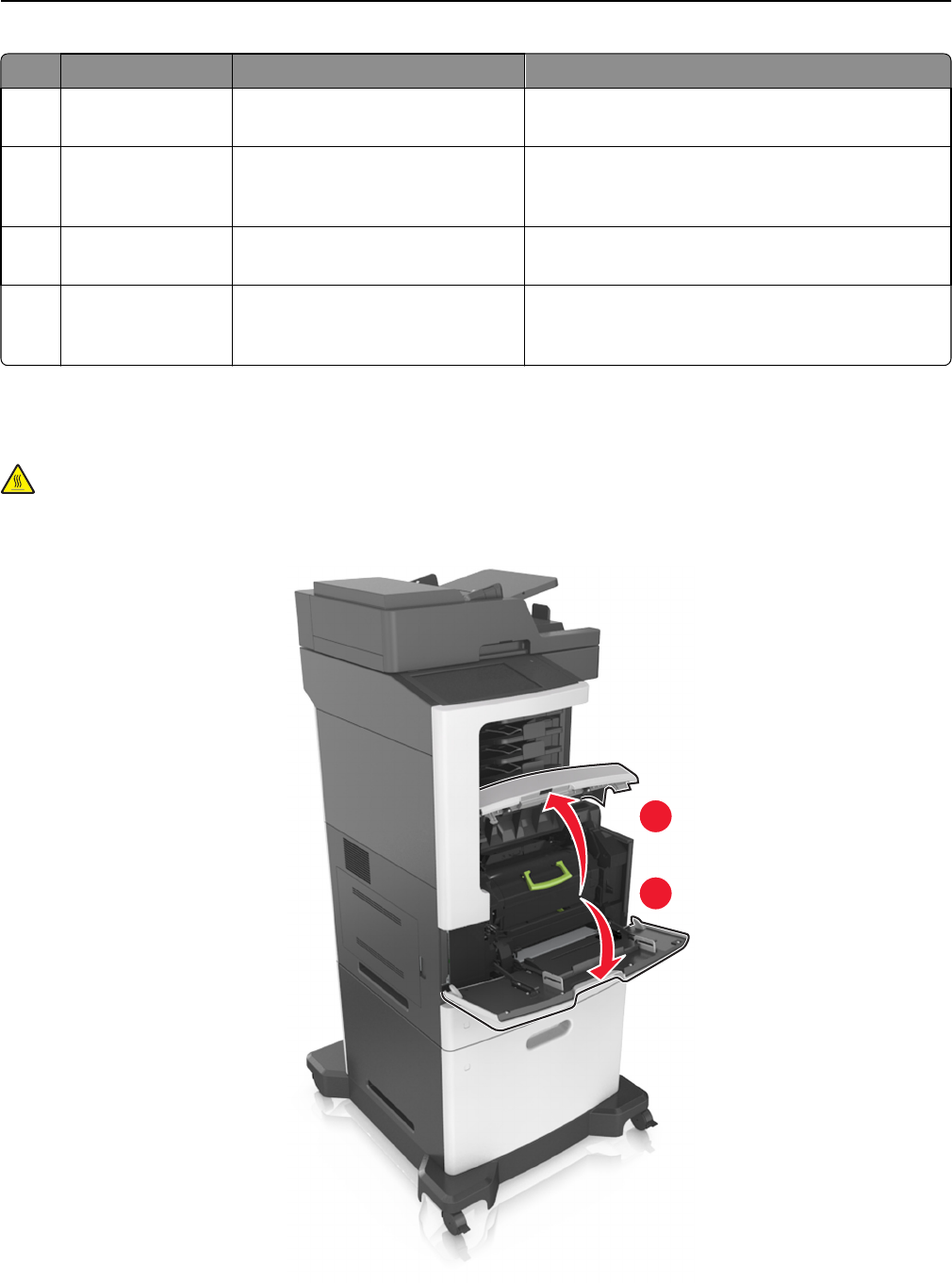
Area name Printer control panel message What to do
8 Multipurpose feeder [x]‑page jam, clear manual
feeder. [250]
Remove all paper from the multipurpose feeder, and
then remove the jammed paper.
9 Inside the printer [x]‑page jam, lift front cover to
remove cartridge. [200–201]
Open the front cover and the multipurpose feeder,
then remove the toner cartridge and the imaging unit,
and then remove the jammed paper.
10 Standard bin [x]‑page jam, remove standard bin
jam. [203]
Remove all paper from the standard bin, and then
remove the jammed paper.
11 Automatic
document feeder
(ADF)
[x]‑page jam, open automatic feeder
top cover. [28y.xx]
Remove all paper from the ADF tray, and then remove
the jammed paper.
[x]‑page jam, lift front cover to remove cartridge. [200–201]
CAUTION—HOT SURFACE: The inside of the printer might be hot. To reduce the risk of injury from a hot
component, allow the surface to cool before touching.
1 Lift the front cover, and then pull down the multipurpose feeder door.
1
2
Clearing jams 277


















