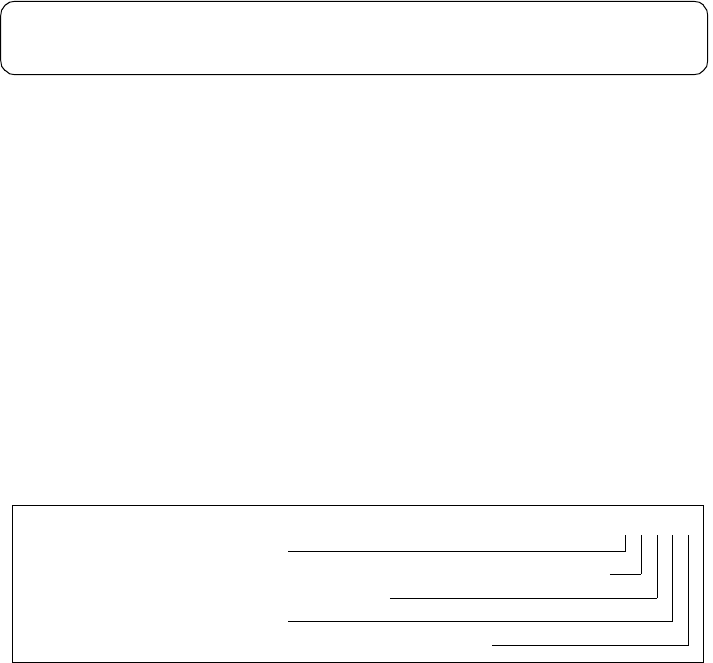
Installation and Configuration 93
3.10.2 Method 2: Edit /etc/grifconfig.conf - Optional
Edit the /etc/grifconfig.conf file to assign an IP address to each logical SP
Switch Router interface. You can also provide other information about the
logical IP network to which that interface is physically attached.
Each logical interface is identified in /etc/grifconfig.conf by these properties:
• Its interface name (an SP Switch Router convention, defined below)
• Its Internet address
• Its netmask
• Its broadcast/destination address
• An argument field
The format for an entry in the /etc/grifconfig.conf file is:
Remember that if you enter configuration information into SP Switch Router
configuration files, you also need to access the SMIT panels and reenter
information those panels require.
Interface name
The SP Switch Router interface name has five components that describe
an individual interface in terms of its physical slot location in the chassis,
and its specific and virtual locations on a media card.
In the SP Switch Router, the SP Switch Router Adapter card interface
names look like this: gt000, gt030, gt0a0, gt0f0 (only the slot number,
represented as a hexadecimal digit, changes).
Figure 35 shows the definitions of the components that comprise the SP
Switch Router Adapter card interface names:
Figure 35. Components in the SP Switch Router Adapter Card’s Interface Name
# name address netmask broad_dest arguments
gt030 192.168.14.4 255.255.255.0 - mtu 65520
2nd: media type, t (SP Adapter), f (FDDI), h (HIPPI), e (100Base-T), etc.
1st: always "g" for GRF
3rd: chassis number, always "0" (zero)
4th: slot number in hex
5th: logical interface number in hex, always "0" (zero)
g t 0 y 0


















