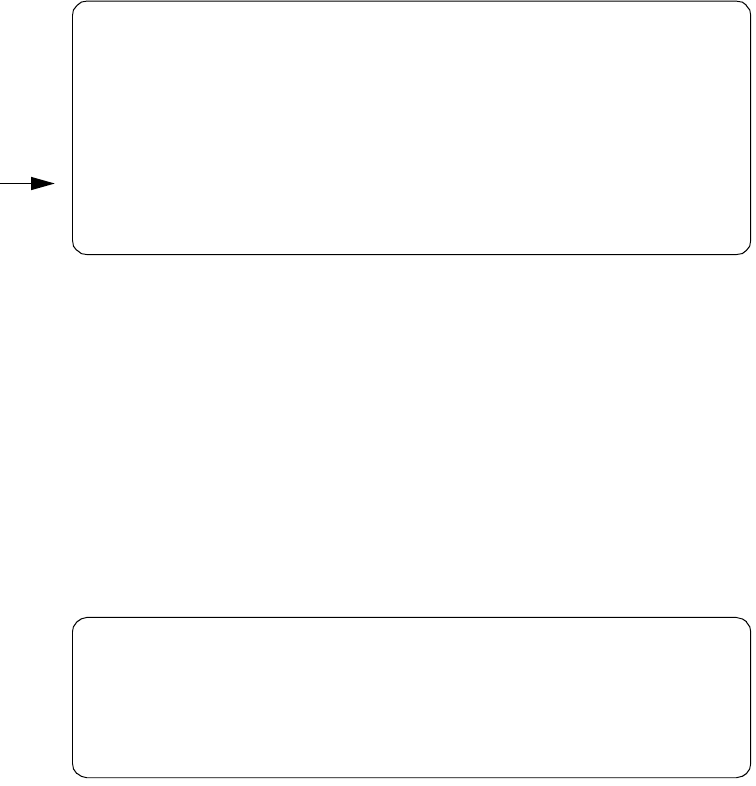
200 IBM 9077 SP Switch Router: Get Connected to the SP Switch
The -mtu parameter is again optional but should be set to ensure optimal
packet size on this route.
4. Check for correct routing entry:
5. On GRF 400, check /etc/grifconfig.conf for the following entry (or one
similar):
gt020 192.168.13.129 255.255.255.128
gt030 192.168.13.4 255.255.255.128
6. On the CWS of SP2, check if SP Switch Router Adapter cards are
configured. See if both SP Switch Router Adapter cards show up green in
perspectives or enter
SDRGetObjects switch_responds. Use Eunfence if
needed.
7. Issue some
ping commands to check the connection:
On node 11, node 12 and node 15 of SP2,
ping the SP Switch interface of
any node in partition 1 in SP2, for example:
On any node in partition 1 in SP2,
ping the SP Switch interfaces of any
node in partition 2 in SP2, for example:
root@sp2n01:/ netstat -rn
Routing tables
Destination Gateway Flags Refs Use If PMTU Exp Groups
Route Tree for Protocol Family 2 (Internet):
default 192.168.3.37 UG 0 30 en0 - -
127/8 127.0.0.1 U 8 397 lo0 - -
192.168.3/24 192.168.3.1 U 8 86147 en0 - -
192.168.13/25 192.168.13.1 U 1 4 css0 - -
192.168.13.128/25 192.168.13.4 UG 0 3082 css0 65520 -
Route Tree for Protocol Family 24 (Internet v6):
::1 ::1 UH 0 0 lo0 16896 -
root@sp2n11:/ ping 192.168.13.1
PING 192.168.13.1: (192.168.13.1): 56 data bytes
64 bytes from 192.168.13.1: icmp_seq=0 ttl=254 time=0 ms
64 bytes from 192.168.13.1: icmp_seq=1 ttl=254 time=0 ms
^C
----192.168.13.1 PING Statistics----
2 packets transmitted, 2 packets received, 0% packet loss
round-trip min/avg/max = 0/0/0 ms


















