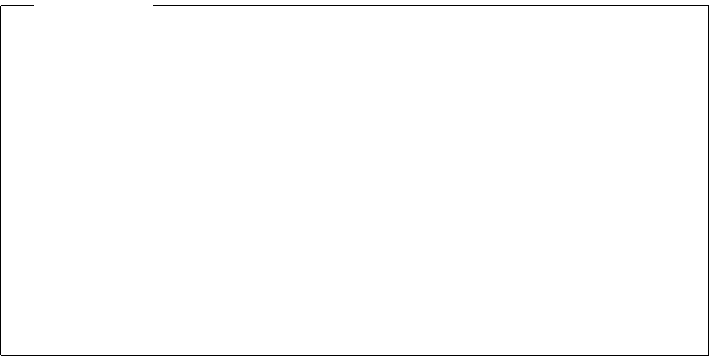
62 IBM 9077 SP Switch Router: Get Connected to the SP Switch
• All RS/6000 SP nodes with a version less than PSSP 2.3 in the partition
need to maintain the right level of fixes (PTFs) in order for coexistence
with PSSP 2.4 to take place.
• The ssp.spmgr file set must be installed on the Control Workstation.
• Because the SP Switch router adapter will only work with the 8-port or
16-port SP Switch, make sure that the switch used in the RS/6000 SP is
not a High Performance Switch (HiPS).
• There must be at least one free SP Switch port to install the SP Switch
router adapter.
2.4.8 Partitioning
Figure 26 on page 63 shows a single-frame RS/6000 SP broken into two
partitions, Partition A and Partition B. Each partition has seven standard
RS/6000 SP nodes and one dependent node. Only seven nodes are allowed
in each partition, as a single-frame RS/6000 SP has only 16 SP Switch ports,
and two of them are used for the SP Switch router adapter, one for each
partition.
When the Primary switch node fails, the Primary Backup Switch node take
over as the new Primary switch node. The new Primary Backup switch
node, selected from the current partition, can be a node with a PSSP level
below 2.3, even though another node with a PSSP level of 2.3 or higher
may exist in that partition. The only way to ensure that the new Backup
switch node is at PSSP 2.3 or higher is to manually check the RS/6000 SP
system. If the PSSP Version of the Primary Backup switch node is below
Version 2.3 you have to chose a node with PSSP 2.3 or higher as the
Primary Backup switch node.
If a node running a version of PSSP earlier then 2.3 is selected as the new
primary node, the SP Switch Router Adapter will be fenced from the switch.
Important


















