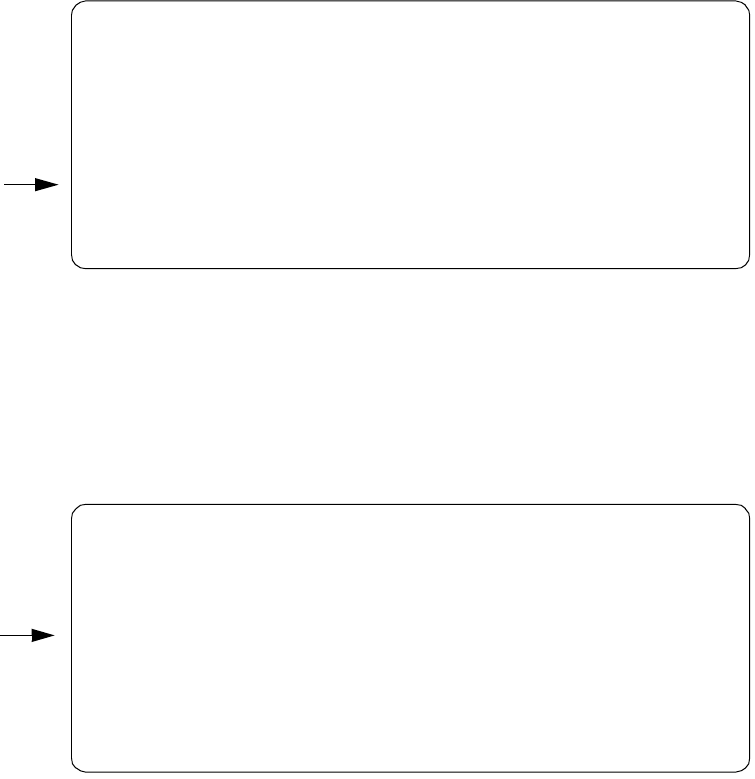
164 IBM 9077 SP Switch Router: Get Connected to the SP Switch
though. To add the needed routing information and check for proper work,
follow these steps:
1. On node 10 in SP21, add the following route to the switch network of SP2:
route add -net 192.168.13 -netmask 255.255.255.0 -mtu 4352 10.2.1.2
2. Check for correct routing entry:
3. On the nodes in SP2 that are supposed to communicate with node 10 in
SP21, add the following route:
route add -net 10.2.1 -netmask 255.255.255.0 -mtu 4352 192.168.13.4
The -mtu parameter is optional, but should be set to ensure optimal packet
size on this route.
4. Check for correct routing entry:
5. On GRF 400 check /etc/grifconfig.conf for the following entry:
gf000 10.2.1.2 255.255.255.0 - mtu 4352
root@sp21n10:/ netstat -rn
Routing tables
Destination Gateway Flags Refs Use If PMTU Exp Groups
Route Tree for Protocol Family 2 (Internet):
default 192.168.4.137 UG 0 482 en0 - -
10.2.1/24 10.2.1.1 U 1 22 fi0 - -
127/8 127.0.0.1 U 8 894 lo0 - -
192.168.4/24 192.168.4.10 U 8 603782 en0 - -
192.168.13/24 10.2.1.2 UG 0 4985719 fi0 4352 -
192.168.14/24 192.168.14.10 U 1 576716 css0 - -
Route Tree for Protocol Family 24 (Internet v6):
::1 ::1 UH 0 0 lo0 16896 -
root@sp2n09:/ netstat -rn
Routing tables
Destination Gateway Flags Refs Use If PMTU Exp Groups
Route Tree for Protocol Family 2 (Internet):
default 192.168.3.37 UG 1 204 en0 - -
10.2.1/24 192.168.13.4 UG 0 0 css0 4352 -
10.10.1/24 10.10.1.9 U 0 5 fi0 - -
127/8 127.0.0.1 U 8 767 lo0 - -
192.168.3/24 192.168.3.9 U 10 948987 en0 - -
192.168.13/24 192.168.13.9 U 2 560984 css0 - -
Route Tree for Protocol Family 24 (Internet v6):
::1 ::1 UH 0 0 lo0 16896 -


















