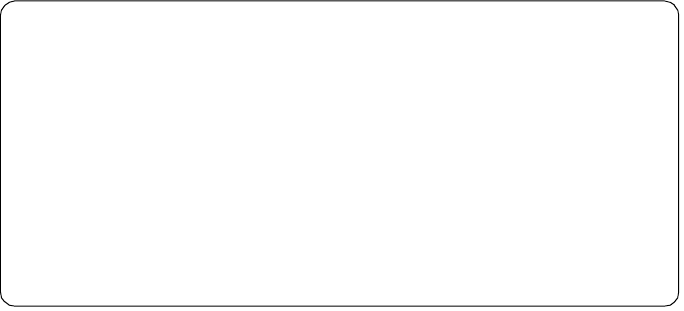
Single RS/6000 SP and Single SP Switch Router 177
3. On the nodes in SP21 that are supposed to communicate with the different
FDDI backbones, add the necessary routes:
route add -net 10.2.1 -netmask 255.255.255.0 -mtu 4352 192.168.14.4
route add -net 10.3.1 -netmask 255.255.255.0 -mtu 4352 192.168.14.4
route add -net 10.4.1 -netmask 255.255.255.0 -mtu 4352 192.168.14.4
route add -net 10.5.1 -netmask 255.255.255.0 -mtu 4352 192.168.14.4
The -mtu parameter is optional but should be set to ensure optimal packet
size on this route.
4. Check for correct routing entries, for example:
5. On GRF 1600, check /etc/grifconfig.conf for the following entries:
gf000 10.2.1.15 255.255.255.0 - mtu 4352
gf001 10.3.1.16 255.255.255.0 - mtu 4352
gf002 10.4.1.17 255.255.255.0 - mtu 4352
gf003 10.5.1.18 255.255.255.0 - mtu 4352
6. On GRF 1600, check whether all four port interfaces are created
successfully. Use
netstat -in and look for lines starting with gf000, gf001,
gf002 or gf003. They must not have an asterisk beside the interface name.
If only gf000 appears, examine if all IP addresses assigned to the four
FDDI ports really from different subnets and change IP addresses or
network masks, if necessary.
root@sp21n01:/ netstat -rn
Routing tables
Destination Gateway Flags Refs Use If PMTU Exp Groups
Route Tree for Protocol Family 2 (Internet):
default 192.168.4.137 UG 1 76666 en0 - -
10.2.1/24 192.168.14.4 UG 0 7407273 css0 4352 -
10.3.1/24 192.168.14.4 UG 0 1413386 css0 4352 -
10.4.1/24 192.168.14.4 UG 0 1083727 css0 4352 -
10.5.1/24 192.168.14.4 UG 0 5046891 css0 4352 -
127/8 127.0.0.1 U 8 399 lo0 - -
192.168.4/24 192.168.4.1 U 7 534581 en0 - -
192.168.14/24 192.168.14.1 U 5 110190 css0 - -
Route Tree for Protocol Family 24 (Internet v6):
::1 ::1 UH 0 0 lo0 16896 -


















