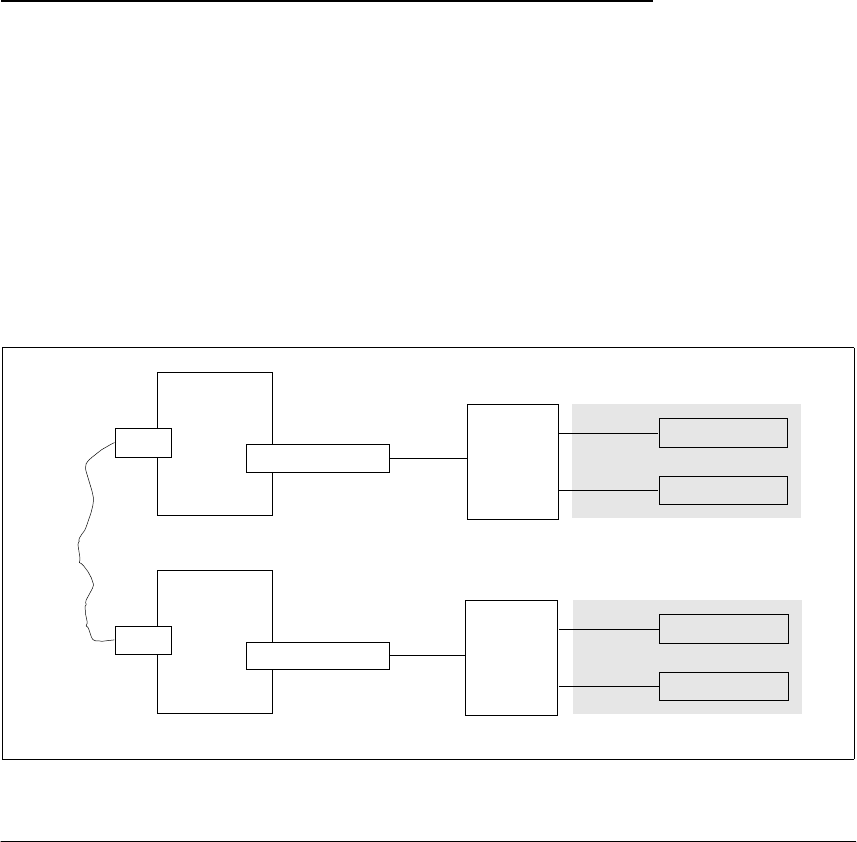
© Copyright IBM Corp. 1998 209
Chapter 7. Multiple RS/6000 SPs and Multiple GRFs
In this section, sample configurations with two SP systems connected with
two SP Switch Routers are presented. The routers, in turn, are connected by
any kind of high speed network supported by the GRF. Preferable selections
are dedicated high performance networks such as FDDI, ATM or HIPPI.
Figure 67 on page 209 will help to understand the setup.
This scenario might be suitable to connect two SP systems that are installed
in different locations - such as different buildings - and cannot be connected
directly with one SP Switch Router, as in Chapter 6, “Multiple RS/6000 SPs
and One SP Switch Router” on page 203.
Figure 67. Connection of Two SPs with Two SP Switch Routers
7.1 ATM OC-3c Backbone Connection
As introduced in Section 4.2, “ATM OC-3c Configuration” on page 110, an
ATM media card has two ports on it. So why would one use only one of them
to connect two GRFs?
Remember, the GRF is a router and as such expects every port on any media
card to be in a different network (logical or physical), otherwise there would
be no need to route. This means that without further work the two ports of the
ATM media card cannot be used simultaneously to connect two GRFs with a
SP
Switch
Router 1
SP Switch Router
Adapter card
SP Switch 1
SP processor node
SP processor node
IP 192.168.13.4
mask 255.255.255.0
partitition 1
mask 255.255.255.0
net 192.168.13.0
SP
Switch
Router 2
SP Switch Router
Adapter card
SP Switch 2
SP processor node
SP processor node
IP 192.168.14.4
mask 255.255.255.0
partition 2
mask 255.255.255.0
net 192.168.14.0
ATM, HIPPI, FDDI...


















