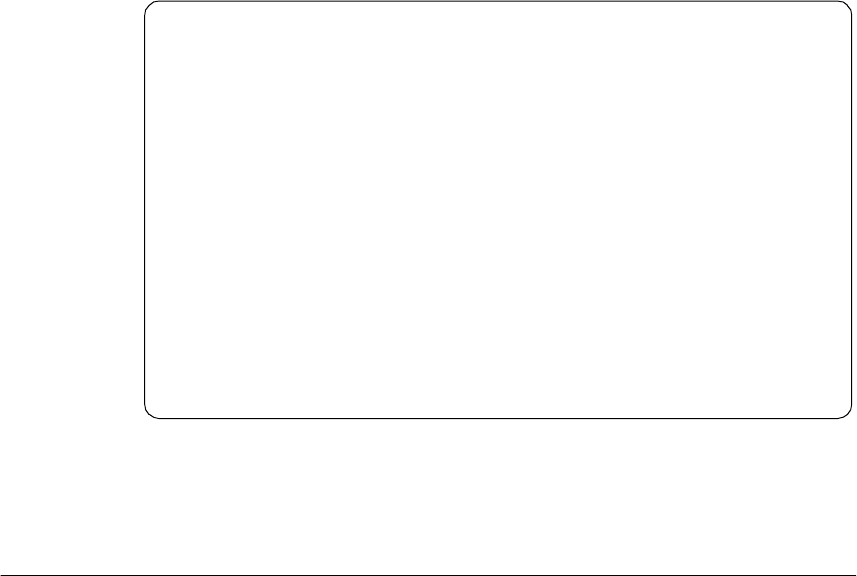
Installation and Configuration 71
UNIX systems. On most of the UNIX systems you are working on the shell
layer after you logged onto the system.
Many system management and configuration commands are now available.
Enter a question mark (?) to retrieve a list of CLI commands. To edit
configuration files, you must be in the UNIX shell. The
sh command opens the
UNIX shell you use to modify configurations. The following screen shows how
to do this.
We found it more convenient to work directly at the shell layer. Therefore, we
modified the .profile
and commented the appropriate part that starts the CLI.
For more details, see Appendix B.1, “/root/.profile” on page 261.
3.2 Pre-Installation Assumptions
We assume the following:
• The RS/6000 SP Switch Router is powered on and has a VT-100 or
administrative Ethernet network connected to its control board.
Figure 29 on page 73 and Figure 30 on page 74 illustrate correct
connections and proper setup.
• The SP Switch Router’s basic system parameters, such as the IP address
and host name, were configured during the first power-on configuration
script. You use the terminal or network to log in to the SP Switch Router
August 22 14:18:31 grf16 kernel: ge027: GRF Ethernet, GRIT address 0:2:7
super>
super>ls
super>no profile was specified
super>sh
Copyright 1992, 1993, 1994, 1995, 1996 Berkeley Software Design, Inc.
Copyright (c) 1980, 1983, 1986, 1988, 1990, 1991, 1993, 1994
The Regents of the University of California. All rights resevered.
Ascend Embedded/OS GR TA1.4.6 Kernel #1 (nit): Fri Jan 30 13:08:03 CST 1998
Ascend Embedded/OS 1.4.6
Copyright 1992,1993,1994,1995,1996,1997,1998 Ascend Communications, Inc.
IMPORTANT: By use this software you become subject to the terms and
conditions of the license agreement on file /etc/license and any other
License agreements previously provided to you bt Ascend Communications.
#ls
.chsrc .klogin .login .profile
#


















