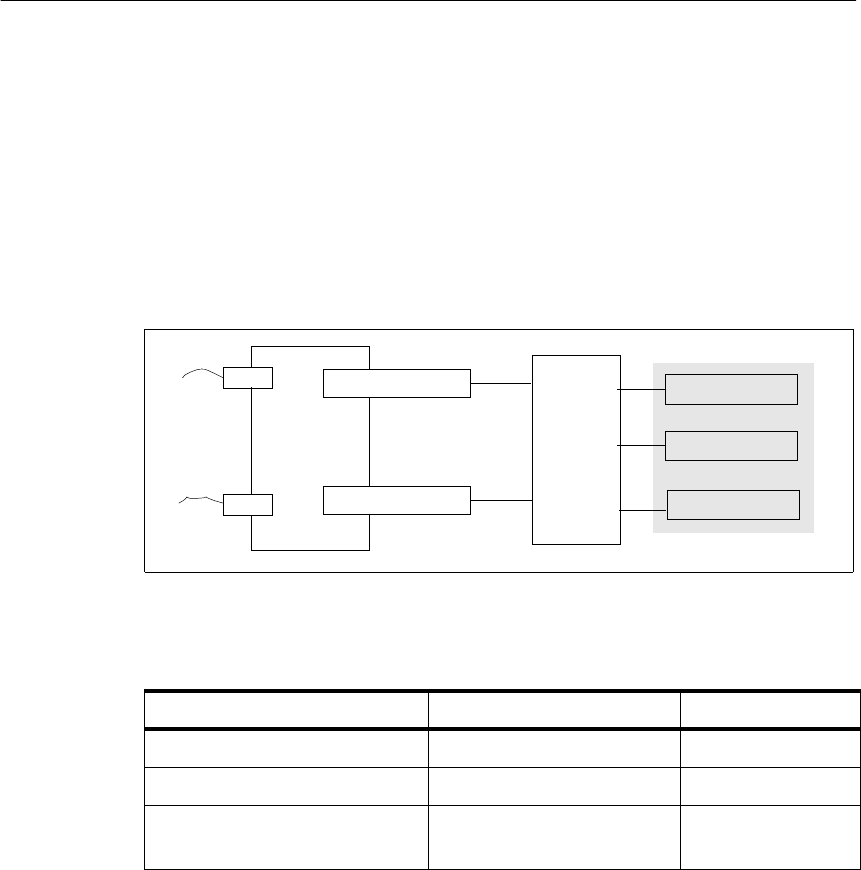
Single RS/6000 SP and Single SP Switch Router 187
5.2 Single SP Partition and Multiple SP Switch Router Adapter Cards
It is frequently necessary to maintain the data transfer even when an SP
Switch Router Adapter fails. This scenario describes how to setup a dual, not
truly redundant, connection between SP Switch Router and SP Switch (see
Figure 59) and how to recover from an adapter or cable failure.
5.2.1 Configuration of a Dual SP Switch Router Connection
Configuration assumptions:
• ARP should be enabled on the SP Switch network to provide the greatest
flexibility in assigning IP addresses (strongly recommended!).
Figure 59. Connecting One SP Switch with Two SP Switch Router Adapter Cards
Table 19 shows the IP addresses used in our configuration.
Table 19. Configuration of a Dual SP Switch Router Connection
Configuration:
To establish this scenario, both SP Switch Router Adapter cards have to be
configured correctly. We installed them according to Section 3.7,
“Step-by-Step Media Card Configuration” on page 86, keeping in mind these
additional points:
Adapter IP Address Netmask
SP Switch Router Adapter card 1 192.168.14.4 255.255.255.128
SP Switch Router Adapter card 2 192.168.14.129 255.255.255.128
SP processor nodes in SP21
192.168.14.1 -
192.168.14.15
255.255.255.0
SP processor node
SP Switch
SP processor node
GRF 1600
SP Switch Router
Adapter card 2
SP Switch Router
Adapter card 1
SP processor node
FDDI
ATM
SP21


















