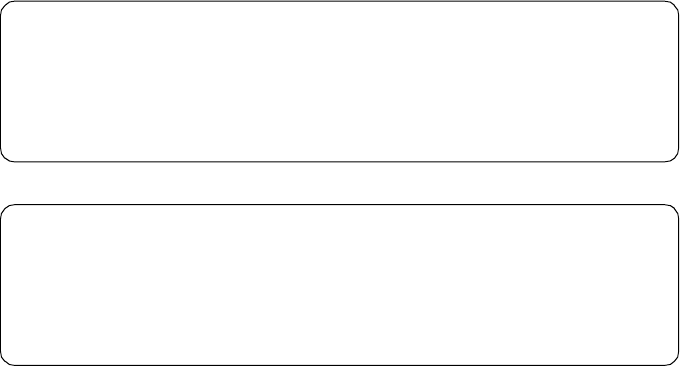
188 IBM 9077 SP Switch Router: Get Connected to the SP Switch
1. Each SP Switch Router Adapter card interface has to be in a different
subnet.
2. Netmasks have to be used to create different subnets on the router side.
3. Logical subnetting is only required on the router. The SP switch sees a
single network.
4. Each SP Switch Router Adapter card must have a unique IP address. An
alias IP address cannot be used on two active cards on the same router
system.
Note:
Be careful that the subnet mask does not, in effect, create a single
subnet. Assigning subnet masks of 255.255.255.0 and 255.255.255.128 to
the SP Switch Router Adapter cards on the router side would set both SP
Switch Router Adapter cards in the same subnet.
This configuration does not
work.
To check if both SP Switch Router Adapter cards work properly, do the
following:
1. See if the SP Switch Router Adapter cards show up green in perspectives
or use
SDRGetObjects switch_responds. Use Eunfence if needed.
2. Issue a
ping to both SP Switch Router Adapter cards from any node of
SP21:
If any errors occur, check cabling, the configuration of the SP Switch Router
Adapter cards (especially subnet mask setting), and also the network
adapters in the nodes.
root@sp21n06:/ ping 192.168.14.4
PING 192.168.14.4: (192.168.14.4): 56 data bytes
64 bytes from 192.168.14.4: icmp_seq=0 ttl=255 time=0 ms
64 bytes from 192.168.14.4: icmp_seq=1 ttl=255 time=0 ms
^C
----192.168.14.4 PING Statistics----
2 packets transmitted, 2 packets received, 0% packet loss
round-trip min/avg/max = 0/0/0 ms
root@sp21n06:/ ping 192.168.14.129
PING 192.168.14.129: (192.168.14.129): 56 data bytes
64 bytes from 192.168.14.4: icmp_seq=0 ttl=255 time=0 ms
64 bytes from 192.168.14.4: icmp_seq=1 ttl=255 time=0 ms
^C
----192.168.14.129 PING Statistics----
2 packets transmitted, 2 packets received, 0% packet loss
round-trip min/avg/max = 0/0/0 ms


















