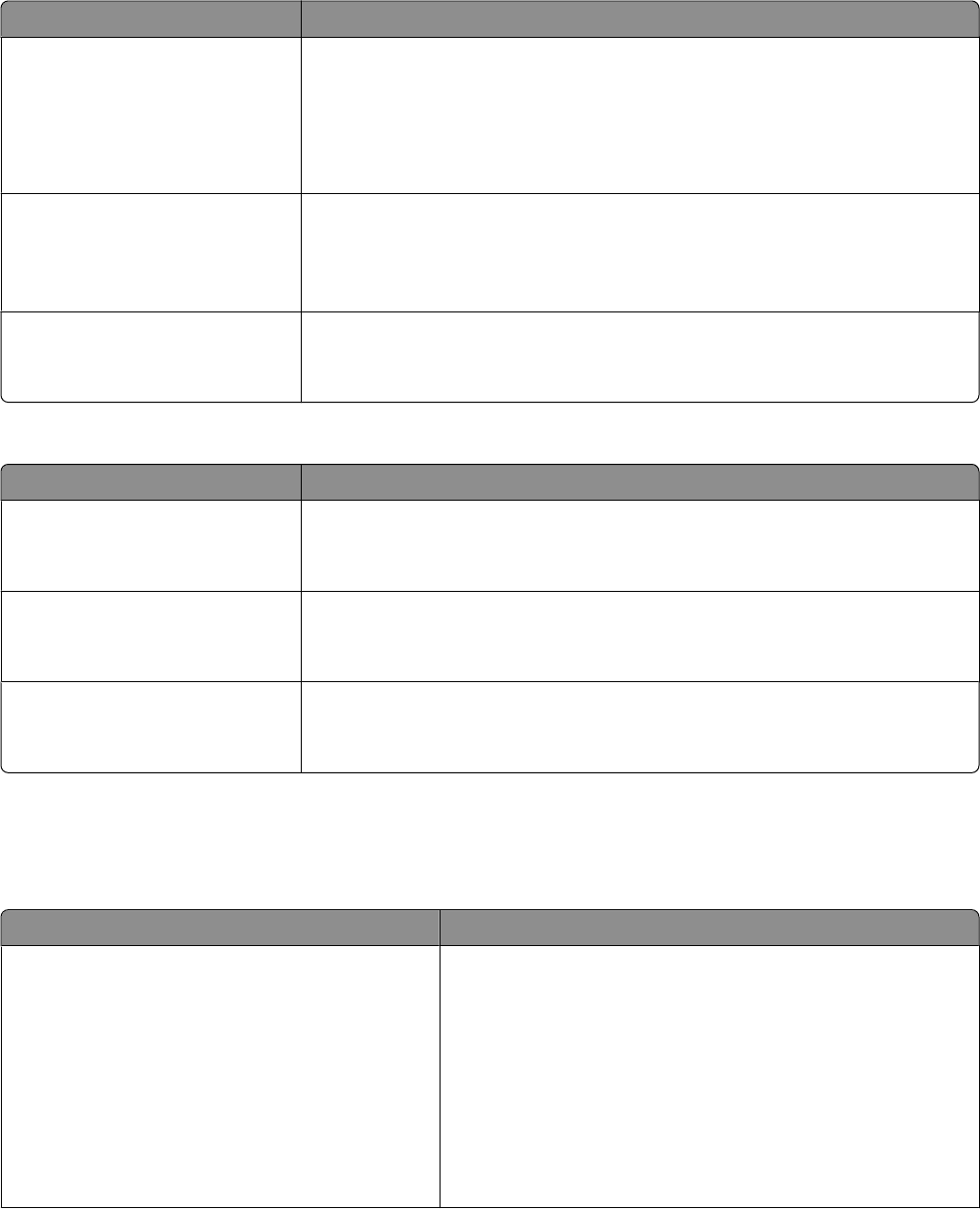
Speaker Settings
Menu item Description
Speaker Mode
Always Off
On until Connected
Always On
Notes:
• Always Off turns the speaker off.
• “On until Connected” is the factory default setting. The speaker is on and issues
a noise until the fax connection is made.
• Always On turns the speaker on.
Speaker Volume
High
Medium
Low
Controls the volume setting
Note: High is the factory default setting.
Ringer Volume
On
Off
Controls the ringer volume for the fax speaker
Note: On is the factory default setting.
Distinctive Ring Settings
Menu item Description
Single Ring
On
Off
Answers calls with a one-ring pattern
Note: On is the factory default setting.
Double Ring
On
Off
Answers calls with a double-ring pattern
Note: On is the factory default setting.
Triple Ring
On
Off
Triple Ring answers calls with a triple-ring pattern
Note: On is the factory default setting.
Print Settings
Setup menu
Menu item Description
Printer Language
PS Emulation
PCL Emulation
Sets the default printer language
Notes:
• PostScript emulation uses a PS interpreter for processing print
jobs. PCL emulation uses a PCL interpreter for processing print
jobs.
• The factory default printer language is PCL Emulation.
• Setting a printer language as the default does not prevent a
software program from sending print jobs that use another
printer language.
Understanding printer menus
101


















