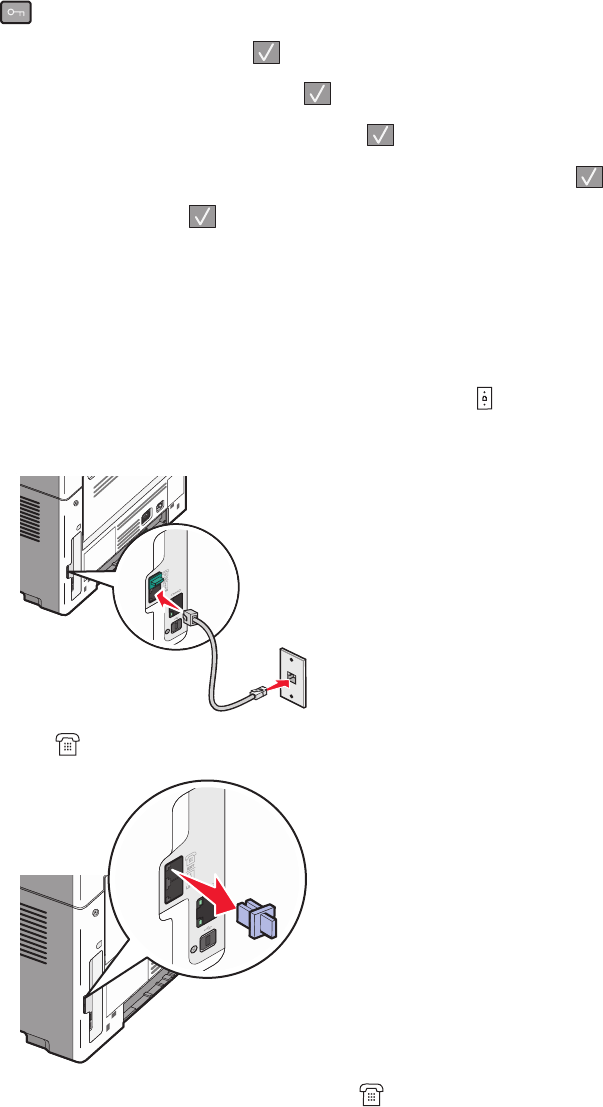
To disable a distinctive ring pattern:
1 From the printer control panel, press .
2 Press the arrow buttons until Settings appears, and then press .
3 Press the arrow buttons until Fax Settings appears, and then press .
4 Press the arrow buttons until Distinctive Rings appears, and then press .
5 Press the arrow buttons until a distinctive ring pattern you do not want to use appears, and then press .
6 Press the arrow buttons until Off appears, and then press .
Note: If you disable all the distinctive ring patterns, then the printer will not receive faxes.
Connecting the printer and a telephone or answering machine to
the same telephone line
1 Connect one end of the telephone cable that came with the printer to the printer LINE port .
2 Connect the other end of the telephone cable to an active analog telephone wall jack .
3 Remove the plug from the printer EXT port .
4 Connect your telecommunications equipment directly to the printer EXT port .
Faxing
65


















