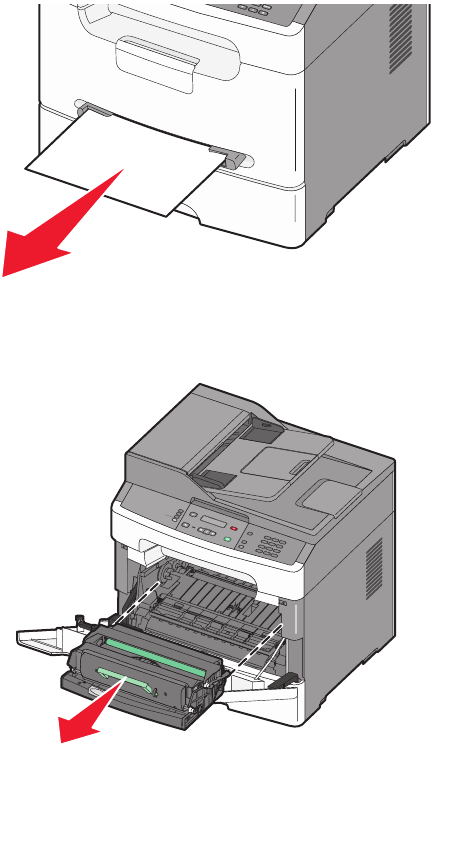
251 paper jam
A sheet of paper or specialty media failed to feed completely from the manual feeder. Part of it may be still visible. If
it is visible, then gently pull the jammed sheet from the front of the manual feeder.
If the sheet is not visible, then complete the following steps:
1 Remove the photoconductor kit and toner cartridge.
3
D
E
F
6
M
N
O
9
W
X
Y
Z
#
2
A
B
C
5
J
K
L
8
T
U
V
0
1
@
!
.
G
H
I
4
P
Q
R
S
7
*
Troubleshooting
139


















