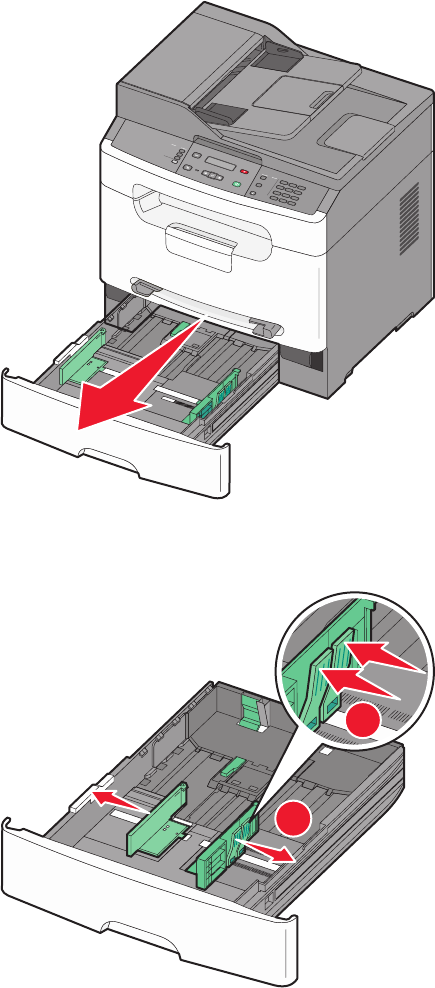
Loading the paper tray
Do not load the paper tray while a job prints or while Busy appears on the display. Doing so may cause a paper jam.
1 Pull the paper tray completely out.
3
D
E
F
6
M
N
O
9
W
X
Y
Z
#
2
A
B
C
5
J
K
L
8
T
U
V
0
1
@
!
.
G
H
I
4
P
Q
R
S
7
*
2 Squeeze the width guide tabs on the right guide as shown, and slide the width guides to the sides of the tray.
The width guides move in unison.
1
2
Loading paper and specialty media
31


















