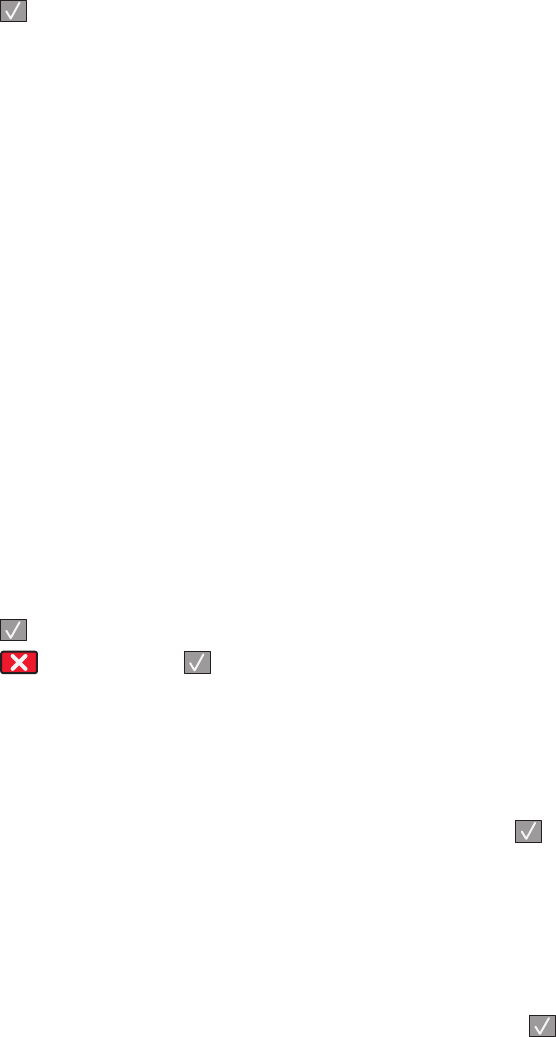
Waiting
The printer has received data to print, but is waiting for an End-of-Job command, a Form Feed command, or additional
data.
• Press to print the contents of the buffer.
• Cancel the current print job.
31.yy Replace defective or missing cartridge
The toner cartridge is either missing or not functioning properly.
Try one or more of the following:
• Remove the toner cartridge, and then reinstall it.
• Remove the toner cartridge, and then install a new one.
30 Invalid refill, change toner cartridge
The printer has detected an invalid, refilled toner cartridge. Remove the toner cartridge, and then install a new one.
32 Replace unsupported cartridge
Remove the toner cartridge, and then install a supported one.
34 Short paper
The printer paper size setting did not match the length of the paper that entered the printer.
Try one or more of the following:
• Press to clear the message and continue printing.
• Press , and then press to cancel printing.
• Make sure the paper size setting matches the size of the paper in the tray.
37 Insufficient memory to collate job
Try one or more of the following:
• Press the arrow buttons until Continue appears, and then press to print the portion of the job already stored
and begin collating the rest of the print job.
• Cancel the current print job.
38 Memory full
Try one or more of the following:
• Press the arrow buttons until Continue appears, and then press to clear the message.
• Cancel the current print job.
Troubleshooting
128


















