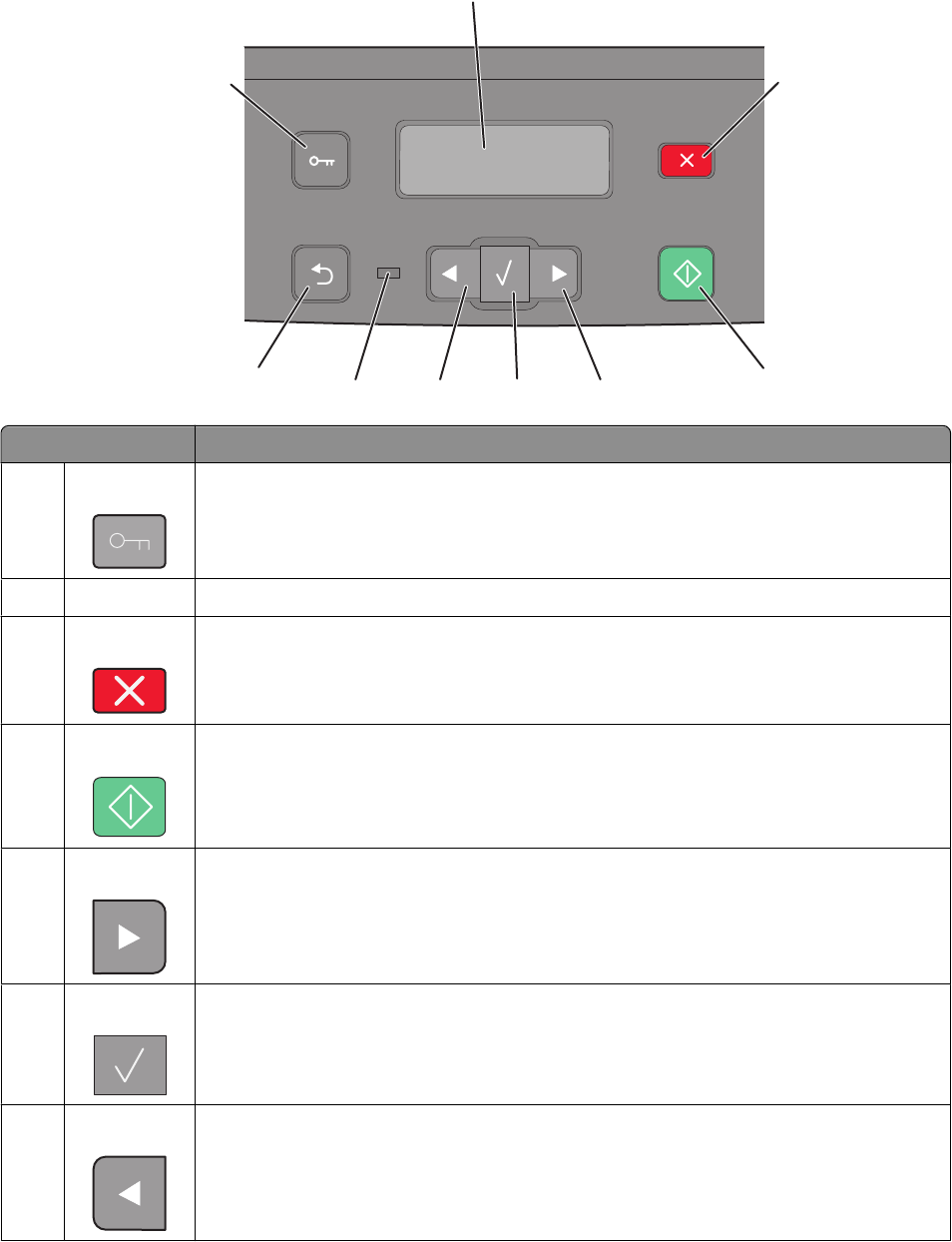
Select
Start
Stop/Cancel
Menu
Back
1
2
3
4
5
6
7
8
9
Item Description
1
Menu Enters the administration menus
2 Display View scanning, copying, faxing, and printing options as well as status and error messages
3
Stop/Cancel
• Stops printing
• Exits a menu and returns to Ready
4 Start Starts a copy, scan, or fax job
5 Right arrow Scrolls right
6 Select Accepts menu selections and settings
7
Left arrow Scrolls left
Learning about the printer
17


















